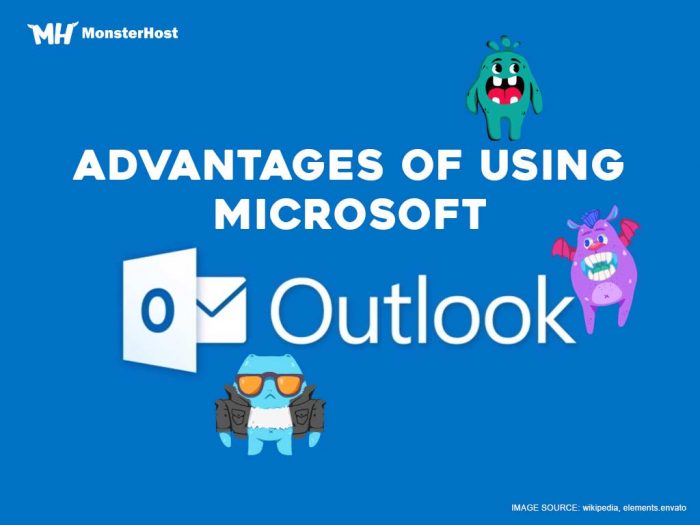The free mail client Microsoft Outlook includes a variety of features that you can use to improve your mailing strategies. This article is primarily for those users who currently use Microsoft Outlook or are looking to switch to this email client. It will show you how easy it is to integrate your Webmail email with Outlook and talk about the main advantages of this email client.
If you are a business owner, the first thing you’ll need to do is look for the best mail client. Start by researching the main advantages to of Microsoft Outlook mail client. Microsoft is the leading mail client on the market and it’s no surprise! It offers many advantages for small business owners like calendar collaboration, improved email security and more. Before we look at how to configure the email client, let’s look at the definition of email clients.
Table of Contents
What is a Mail Client?
If you are still unaware as to what a mail client is, you cannot select the best mail client before defining this. In a nutshell, it is a physical server used to receive incoming mail and send outgoing mail. To use the Microsoft Outlook mail client a web mail server is not required. You could sign up but you’d get an email @ outlook.com for example. If users wish to setup a domain email in their hosting account, rather than using Webmail (a free cPanel mail client) to retrieve and send emails, you can link it with an email client. In this case, Outlook email client.
It’s easy to create emails and configure them with Outlook. Just have a look at the process in the tutorial below.
So, why use a third-party email client? There are many advantages of using an email client. Sometimes it might just be familiarity and other times it might be just for the convenience. Let’s have a look at the top reasons to use Outlook with your domain email.
6 Advantages Of Using Microsoft Outlook
The best mail client will have a positive impact on a business’s internal mailing system. Researching the main advantages to using the Microsoft Outlook mail client can guarantee the best mail client is selected. Research guarantees the selected mail client is the best for the mailing systems in place!
1. Microsoft Office Products Are User-Friendly! The Outlook Mail Client Is Easy-To-Navigate.
Microsoft Office services are generally considered very user-friendly by customers which is a major factor to Microsoft’s success. It makes sense that the Microsoft Outlook mail client is also user-friendly and easy-to-navigate for all mailing users. The best mail client has tools and features organised into self-explanatory categories that mail users find easy to navigate. As a result of good organisation mailing tasks can be completed faster using Microsoft office products.
Business owners that wish to improve current emailing systems in place should opt for the most user-friendly mail client. The Microsoft Outlook download can improve emailing system in place!
Hard-to-navigate mail client’s slow productivity down which has a negative impact on the emailing systems. One of the advantages of using Microsoft Outlook is the built-in search bar that finds specific; Tools, Inboxes, Settings, Emails and another service for mail users.
2. Set Task and Event Reminders Using Shared Calendars
Forgotten tasks dramatically impact business productivity. The Microsoft Outlook mail client provides calendars that allow users to schedule and track tasks so goals can be achieved. One of the advantages to using Microsoft Outlook is access to shared calendars. Your employees or email contacts can use this to create tasks or meeting reminders. Individual employees can use calendars to set reminders for themselves and other co-workers.
3. Organise The Mail Client For Your Needs!
The best mail client is easy to manage. That is, where mail contacts and inboxes can be organised into categories by business owners and employees. You can organise tasks, emails and contacts efficiently which will positively impact productivity among all mail users.
4. Login To Outlook From Multiple Devices!
Outlook lets users login using different devices from mobile to desktop. Users can setup automatic sign-in which upon logging in. As long as the compatible device has Internet connection the mailing user can: Read/Send Mails, Organise email accounts and much more by downloading the Outlook app.
5. Microsoft Outlook Improves Security
Microsoft Outlook is known for having well secured mail servers. You’ll want reliable security features that protect users from malicious attacks. The best email client will reduce spam and protect against malicious files such as phishing and malware attempts that can infect web mail servers or the users’ device. Incoming mail is scanned for keywords commonly used by spammers and hidden viruses within attachments to detect spam mail. Business owners should select mail clients with security features to safeguard inboxes.
The Microsoft Outlook mail client features a Warning Message that appears upon sending bulk emails. Mail containing sensitive data sent to the wrong inbox can lead to legal troubles for business owners therefore bulk mailing sensitive data must be avoided! Before the Outlook mail client sends bulk mail out the email user has to confirm the request.
6. Improve The Emailing Systems Productivity!
Business owners that improve emailing systems also improve their businesses overall productivity. Therefore, the best mail client should be selected based on the impact it has to speed. The Outlook mail client can be customised by mailing users to a style best suited to their needs. As a result of customisation all mailing users can configure Outlook to guarantee peak productivity. One advantages to using the Microsoft Outlook mail client is the ability to flag urgent emails to other employees. As a result of this feature other users can spot flagged emails and respond urgently.
Summary
Business owners that refine mailing systems spend less time managing mail instead invest more time into other business aspects. For small business owners the Microsoft Outlook download is highly recommended to reduce costs it is suggested to obtain the premium hosted exchange service that offers more features compared to Microsoft Outlook mail client. Research other mail clients before selecting one to pick the best mail client for a business.