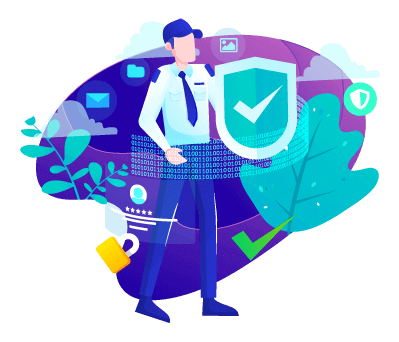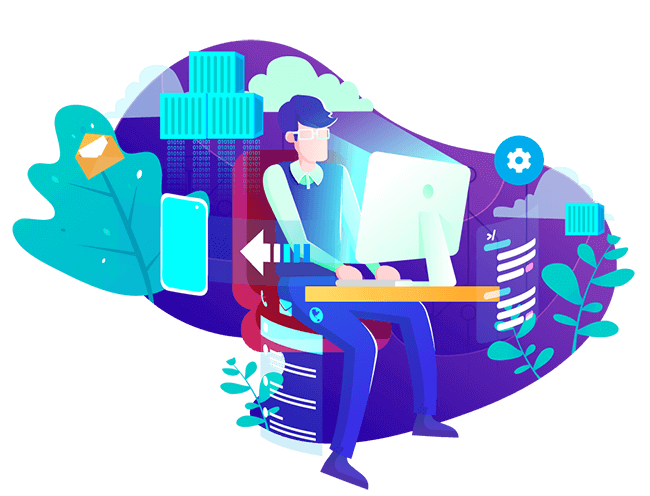Acronis protects your data before you even send it. You are the only one who can change or
access your password. Acronis cloud and your system communicate securely using SSL
encryption. It is important to mention that metadata can also be encrypted.
MonsterHost Acronis also identifies all incoming data using your Acronis account number. This
is why you can only access your data, regardless of whether you are backing it up or
restoring an entire system.
The data centre infrastructure is designed to minimize risk and eliminate single point
failures. The data centre also has an electrical power system that supplies uninterrupted
power to the entire system for up to 365 days. This protects your data against power surges.
Acronis cloud backup services are one of the most flexible, customizable, and cost-effective
options that can back up your data from any source, and then recover it to any destination.
Acronis provides the best-in class solution to protect your data. Plus, our billing and
technical support team are always on stand-by to help you.