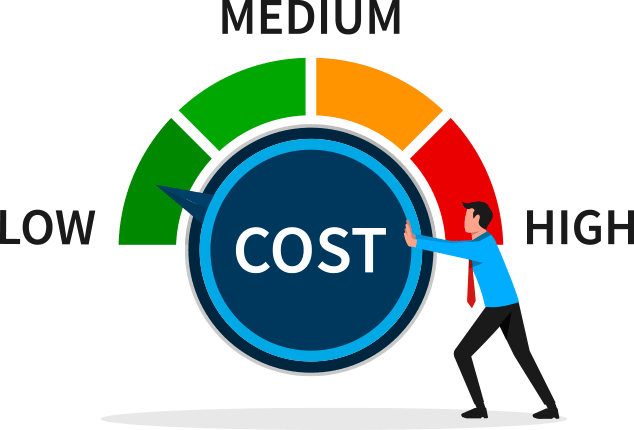First, you will have to get your subscription to Office 365 on the Microsoft website. It will
give you access to the latest version of Excel, Word, Outlook, PowerPoint, Access, OneNote
and Publisher available.
Once you get your subscription, you can set it up to use it with your MonsterHost hosting
plan. We can help you with the steps to integrate Office 365 with MonsterHost.
Thanks to
OneDrive and Office Online, Office 365 allows you to share documents with your team safely.
It lets you set up professional emails with your company’s domain name. You’ll also be able
to level-up your Team work with easy collaborative tools, plus shared calendars and
contacts.
Office 365 also gives you the possibility to hold online meetings and do screen sharing in
real time.