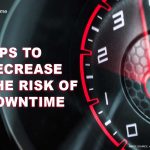In the world of web hosting, downtime is the nemesis of success. Every minute your website is inaccessible to users can result in lost revenue, diminished user trust, and damage to your online reputation. Hosting reliability, or the ability of your hosting provider to keep your website up and running consistently, is a critical factor that can make or break your online presence. In this comprehensive guide, we’ll explore the importance of hosting reliability, common causes of downtime, and strategies to minimize it.
Table of Contents
The Significance of Hosting Reliability
When users visit your website, they expect it to be available 24/7, providing them with information, services, or products whenever they need it. Any interruption in this availability can lead to several adverse consequences:
- Loss of Revenue: Downtime directly affects your bottom line. E-commerce websites can lose substantial sales during outages.
- User Frustration: Visitors encountering downtime may become frustrated and turn to competitors for their needs.
- Reputation Damage: Frequent or extended downtime can harm your website’s reputation, making users question its reliability.
- SEO Impact: Search engines consider uptime as a ranking factor. Frequent downtime can lead to a drop in search engine rankings.
- Customer Trust: Consistent uptime builds trust among your users, while downtime erodes that trust.
Common Causes of Downtime
Understanding the potential causes of downtime is the first step toward minimizing it. Here are some common culprits:
- Server Hardware Failures: Physical components like hard drives, power supplies, or memory can fail, leading to server downtime.
- Software Issues: Bugs, security vulnerabilities, or software conflicts can cause applications or server software to crash.
- DDoS Attacks: Distributed Denial of Service (DDoS) attacks can flood your server with traffic, making it unavailable to legitimate users.
- Maintenance: Scheduled maintenance by your hosting provider may require temporary downtime.
- Human Errors: Mistakes in server configurations or updates can result in downtime.
- Network Issues: Problems with network infrastructure, including routers and switches, can disrupt service.
Strategies to Minimize Downtime
- Choose a Reliable Hosting Provider: The foundation of hosting reliability is selecting a reputable hosting provider with a track record of high uptime. Research customer reviews and inquire about their uptime guarantees.
- Load Balancing: Distribute incoming traffic across multiple servers using load balancers. This redundancy ensures that if one server fails, others can pick up the slack, minimizing downtime.
- Regular Backups: Implement automated and regular backups of your website’s data and configurations. In the event of downtime, you can quickly restore your site to its previous state.
- Monitoring Tools: Utilize monitoring tools to keep an eye on server performance and uptime. These tools can detect issues before they result in downtime.
- Redundant Network Connections: Ensure that your hosting provider has redundant network connections to prevent network-related downtime.
- Security Measures: Implement robust security measures to protect against DDoS attacks and other threats. A Web Application Firewall (WAF) can help filter malicious traffic.
- Failover and Disaster Recovery Plans: Develop failover and disaster recovery plans that outline steps to follow in the event of downtime. This ensures quick and efficient responses.
- Scheduled Maintenance: Coordinate with your hosting provider to schedule maintenance during off-peak hours to minimize user impact. Communicate maintenance schedules to your users in advance.
- Content Delivery Network (CDN): Use a CDN to distribute website content across multiple servers and geographic locations. CDNs can help absorb traffic spikes and improve overall reliability.
- Automation: Automate server maintenance tasks to reduce the risk of human errors causing downtime.
- Regular Updates: Keep your server software, applications, and plugins up to date to patch vulnerabilities and prevent software-related issues.
- Geographic Redundancy: Consider hosting your website in multiple geographic locations to ensure continued availability, even in the event of regional disruptions.
Regularly test your failover and disaster recovery plans to ensure they work as expected. Conduct security audits to identify vulnerabilities that could lead to downtime. Test website backups to verify their integrity and restoration process.

Conclusion
Hosting reliability is paramount for the success of your website or online business. While it’s impossible to completely eliminate the risk of downtime, proactive measures can significantly minimize its occurrence and impact. By choosing a reliable hosting provider, implementing redundancy, conducting regular testing, and staying vigilant with security measures, you can ensure that your website remains available and reliable for your users. Remember that hosting reliability is an ongoing effort, and regular monitoring and maintenance are key to a seamless online experience for your visitors.