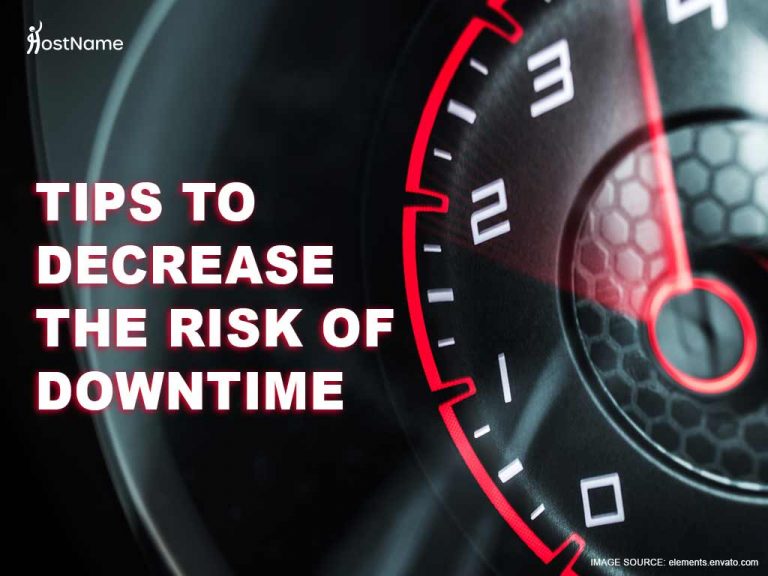Regardless of the type of industry you are in, a website is essential in boosting the reach and revenue of your business. But, it’s more than just having a website. You will have to put measures in place to ensure that it stays online and is accessible to your customers. This is the same kind of effort used to keep your brick and mortar offices open. However, with a website the idea is to have it open to the public at all times. Unfortunately, there are a number of factors can result in website downtime. It’s like you’ve put a ‘closed’ sign on your door that should be open 24/7.
Table of Contents
A brief definition of downtime?
There are times when a website doesn’t function efficiently, resulting in users finding it impossible to complete a task or the webpage is completely unavailable. The term used to describe this is downtime.
What causes websites to go offline?
Unfortunately, all websites experience downtime, whether planned or unplanned. Planned downtime is usually scheduled by website owners in off-peak hours to facilitate maintenance. Unplanned downtime is the one to be wary of, as this can be caused by hacking, server overload among other reasons. The best way to treat with this is to figure out why your website has gone offline in the first place.
1. DDoS Cyberattack
Malicious cyberattack is one of the main reasons websites go offline. Hackers use DDoS, to send a lot of illegitimate traffic to your website, which overloads the server and kick you offline. You should set up backend security protocols for your website. This will make it more difficult for hackers to cause your website to experience downtime.
2. Coding Error
When it comes on to coding, just one wrong character can send a website into downtime. A technical error such as a missing line in a code or a forward slash (/) instead of a backslash (\) can render a site inaccessible.
3. Server Maintenance

Earlier we mentioned planned downtime. When your web host provider performs updates to the software and server itself, your site will temporarily go offline. That’s why it’s the norm for web service providers to conduct server maintenance at non-peak traffic hours. Planning the time for when you have little or no visitors, minimize inconvenience for customers.
4. Overloaded Server

Whenever there is a huge spike in traffic, servers can become overloaded and as such cause website downtime. Large websites aren’t exempted from this and even Facebook, Instagram and Twitter sometimes experience downtime because of server overload. A server overload can be the result of high volume traffic (genuine or illegitimate) or limited resources from your web server. With shared hosting plan, your website may run slowly or go offline whenever another website on the server experiences increased traffic. If that’s the reason your website keeps going offline, you should consider upgrading or switching to a VPS, Cloud server or dedicated server hosting plan.
5. Free Hosting Plans
It’s really tempting to use free hosting especially with your first website. However, free hosting does not offer the kind of resources needed to handle a growing website with consistent increase in visitor traffic. It’s quite common for websites using free hosting services to experience more frequent downtime. Get it right the first time and invest in an affordable hosting and reliable hosting solution.
Tips to help decrease website downtime
As mentioned above, several factors can result in website downtime. However, armed with the knowledge of exactly what is responsible for your downtime will reduce the time offline significantly. This will also guide you in implementing personalized preventative measures to decrease downtime.
1. Choose your web host wisely
Choosing the best hosting platform is one of the best ways to reduce the risk of downtime. If you don’t choose to make the investment and go for a hosting provider with sub-par qualities and insufficient resources to power your site you will experience frequent downtime. The overall performance of your website will be poor, resulting in a loss of customers and revenue.
Do your research and be sure to select the best web hosting provider available. Ensure their plans are equipped with the necessary resources to facilitate a 99.9% uptime even when there is a spike in website traffic. Understand that fast and reliable hosting service will cost you a bit more but it is an investment worth making. High-quality hosting packages usually come with additional tools to help protect your website by sending you suspicious logins and downtime alerts.
2. Uptime monitoring
Uptime monitoring or website monitoring tools are helpful in facilitating 24/7/365 watch over your website’s activities and online availability. These tools will also alert you whenever your website goes down. These instant alerts help to minimize the impact of downtime by helping to get your website back up and running in a short space of time after going offline.
3. Use different website functional in pieces
It’s important to have a few of your site pages functioning separately. That way, should you be experiencing downtime your home page would still load, along with other static pages. This allows you to update customers that some functions of the site are down and let them know when functionality will return. That is significantly better than an error message when they search your website.
4. Do Regular Updates
Always update your themes and plugins regularly. This way you don’t run the risk of leaving your site vulnerable to attacks because you have outdated software. Also, remember to renew your domain name. A safe way to remember is to set your hosting and domain names on auto-renew.
5. Always Backup Your Website
Backing up your website is critical. Whether you lose your site’s data because of hacking or human error, having a backup is what will save you and your company time and money. A website backup refers to a copy of all the information on your website. For additional security, ensure that you store your backup on a separate server. By using website backup service, you can automatically save multiple copies of your site. This way should your website go offline unexpectedly you will be able to restore your files and data quickly and be back online.
6. Implement Increased Security

The Security of your website plays a major role in your site’s total uptime. Hackers in trying to gain access to your private data will attempt to force your website into downtime. If they do manage to access your files and user information, you will have a greater problem to contend with which surpasses revenue loss due to some downtime.
So, in order to reduce the potential of cybercriminals gaining access to your website, you should install security plugins, purchase SSL certificates, update software, watch out for SQL injection, strengthen passwords and use HTTPS to improve your overall site protection.
7. Use Your Social Media

Communicate with your customers during downtime
Whenever your website goes down use your social media platforms to communicate with customers. While you sort out things on the backend to get your site up and running, let customers know you are aware the site is temporarily down and give them updates of when it’s expected to go back online.
Summary
A successful website is one that performs well in terms of speed and accessibility. Downtime is the enemy of your website’s success and by following the tips above you should be able to keep it downtime at bay. As you know, downtime is inevitable but it can be significantly reduced to where it’s almost unnoticeable. Monsterhost.com offers some of the best and affordable hosting packages. So, start by using the best web host as your platform of choice, implementing website monitoring tools and always keep your themes and plugins and other software updated.