One day, you go to log in to your ecommerce website to list a new pair of sneakers you just acquired, but you can’t access your account. You attempt to reset your password, but it does not work. When you contact the web hosting customer service, you are informed that your account has been suspended. So, what’s the issue? We’ve outlined several reasons that lead to a website account suspension and give some tips to check which one affects you and how to fix each.
Table of Contents
What is the most popular reason for a website account suspension?
Malware infection is the most common cause. Every day, thousands of websites are infected with malware from hackers, and yours was most likely one of them. In fact, a hacker attack occurs every 39 seconds, according to a Clark School study. These can range from brute force attacks to the use of phishing pages to steal sensitive information such as credit card numbers.
Common factors for website account suspension
A website account suspension typically means that the user’s access to their account on the website has been temporarily or permanently disabled.
Violation of the website’s terms of service: This could be because you broke the website’s rules by listing a pair of sneakers with a fake price tag
Suspicious activity: This could be because the website’s security system detected unusual activity on your account that raises suspicions of fraud or hacking
Non-payment of fees: This could be because you forgot to renew your webhosting subscription or you have unpaid charges
Spamming: This could be because you have been sending unsolicited messages or posting irrelevant content on the website.
Restoring your website’s functionality
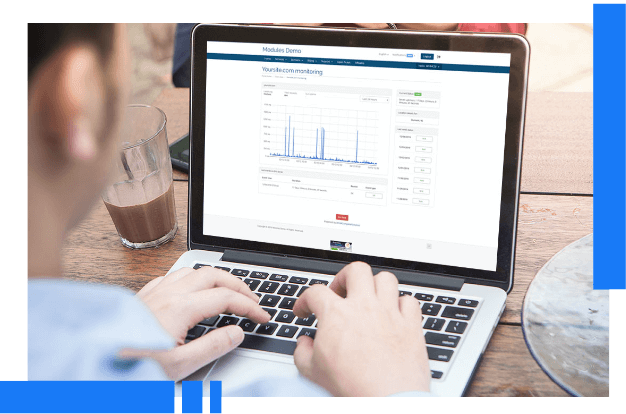
A suspended website can be extremely inconvenient and may harm the website’s reputation or business income. Even if it’s for your own safety, learning that your website is inaccessible to visitors can be a bitter pill to swallow. Hosts understand how important it is to get the website back up and running as soon as possible, which is why they encourage site owners to use monitoring tools or website protection tools to scan for, alert and quarantine suspicious activity.
It is your responsibility as a website owner to ensure the security and upkeep of your website. The website host, on the other hand, is responsible for the security and upkeep of their servers. Let’s put it another way, shared hosting providers, like apartment building superintendents, are responsible for ensuring that the building (server) is up to code and that the exterior fence locks (global firewalls). Websites are tenants in this high-speed building, and they are expected to lock their own doors and windows to keep intruders out.
Many different types of malware can have a negative impact on the performance and security of a shared hosting server. This means that malware could spread beyond your website and infect other customers who share the server with you. Malware can cause infected and non-infected sites that share the same server resources to slow down or go offline. For these reasons, hosting providers perform thorough malware scans on all websites hosted on their servers and notify site owners if their site is infected. Hosting companies will take infected websites offline as a precaution to reduce the risks associated with them.
While this may appear to be punishment for being compromised, it is done to protect both the website owner and the hosting server. Suspending your website account and taking it offline will also protect site visitors from being victimized in the event of a malicious attack.
Therefore, suspending a website’s account also ensures that no further damage is done while the infection is dealt with.
Investigate on how to fix your website
If your website is offline, you can read through the web hosting’s terms of service or contact the web hosting provider or website’s customer support for more information. Here are a few reasons ways to fix the most common issues.
- If you violated the website’s terms of service, you’ll need to fix the problem and wait for the suspension to end.
- If the website’s security system detected suspicious activity on your account, you’ll need to provide more information to verify your identity and fix any security issues.
- If you have unpaid fees, you will need to pay the fees in order to reactivate your account
- If you have been spamming, you will need to stop the spamming behaviour and wait for the suspension to end.
Remember during the suspension, you can’t access your website account, you can’t see your previous listing, and you can’t sell or buy any items on your website. To avoid suspension, it’s important to always abide by the web hosting provider’s terms of service, keep your account information up to date and keep an eye on your website account security.
What should I do now?
To fix an issue and lift the temporary suspension, consider the following steps:
- Check your email: Check your email for any warning or policy violation notices from your hosting provider.
- Read your policies: Review our usage policy to ensure you are in compliance. Contact customer support for dedicated help.
- Scan & Clean website: Scan and clean your website to remove any malware.
- Clear past-due balances: Your account can be suspended if you have outstanding balances.
Is my website blacklisted?
It’s possible that your website has been blacklisted, especially if you share a server and IP address with other websites. This could be due to spam emails sent from a different website on the same server, or malware on your hosting provider’s network. To check for malware, consider using a malware detection tool such as Google Safe Browsing, SiteLock, or Sucuri.
To Wrap up
A website account suspension means that access to the account has been temporarily or permanently disabled for a variety of reasons, such as a violation of the terms of service, suspicious activity, or non-payment. Check the website’s terms of service or contact customer support for more information on how to resolve the problem. To avoid suspension, follow the web hosting provider’s terms of service, keep your account information up to date, and keep an eye on your account activity.






