WordPress 6.0 was only released a few days ago, but we are already really delighted with it. It includes approximately 1,000 improvements and exciting new features. WordPress 6.0 also enhances existing tools and capabilities available in previous versions.
Take some time to explore WordPress 6.0, which was designed to help you realise your creative dreams and make your site-building experience more natural. WordPress now powers more than 42% of all websites globally, and MonsterHost continues to provide safe top-tier WordPress hosting for thousands of sites.
Table of Contents
What’s in store?
Improved Writing Experience
There are several ways to enhance your writing, whether you’re creating a new article or adding components to an old one. Investigate further strategies on WordPress 6.0 aimed to simplify your content development process, such as:
- Copy and paste text from numerous blocks more easily.
- To rapidly view a list of recent posts and pages, use two open brackets ‘[[‘.
- Maintain current styles when converting certain blocks from one type to another, like a Paragraph block to a Code block.
- Create customised buttons, and any new buttons you create will automatically preserve the style customisations.
- Updated settings and controls, as well as a new outline style for the tag cloud, make tag clouds and social symbols even more attractive.
Changing Styles
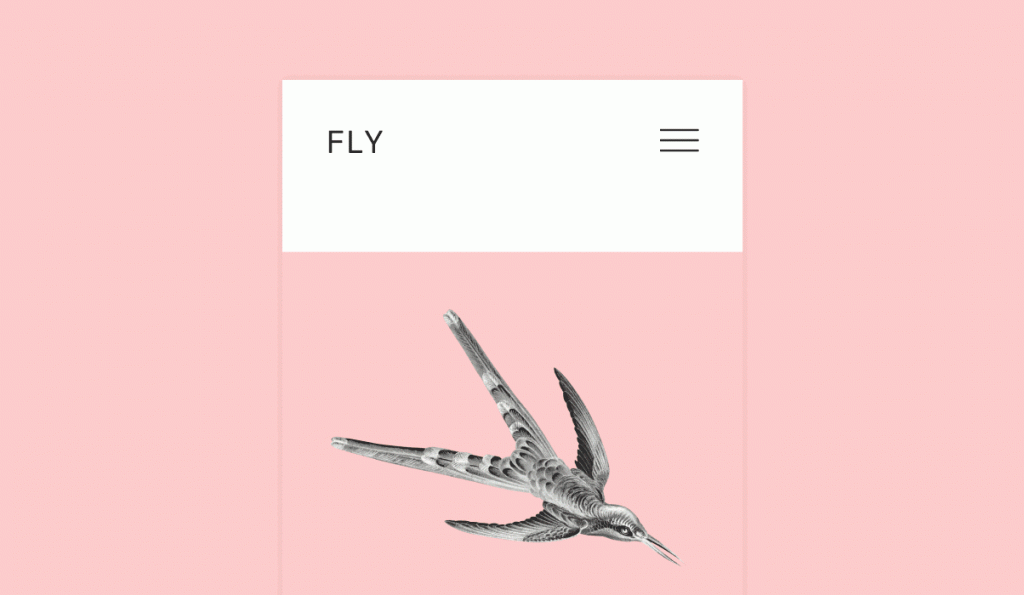
The possibility to include several style variants in block themes has been added. This enhances the new Style system by allowing shortcuts to change the appearance and feel of your site all inside a single theme. You may alter both the available parameters, such as font-weight, and the style choices, such as the default colour palette, in block themes that support this functionality. With a few clicks, you can change the appearance and feel of your website.
More Template Options
WordPress 6.0 introduces five new block theme template options: author, categories, tag, date, and taxonomy. These new templates provide content developers more options. Customise each with the tools you currently have or with the additional choices below:
- The cover block might include featured photographs.
- The new picture scaling settings make it easier to get the desired results.
- The rapid inserter displays patterns and template sections when editing a template, at the root, or between blocks to help you work quicker and find new layout alternatives.
- The query block enables filtering on multiple authors, custom taxonomies, and customising what is displayed when there are no results.
Additional Design Resources
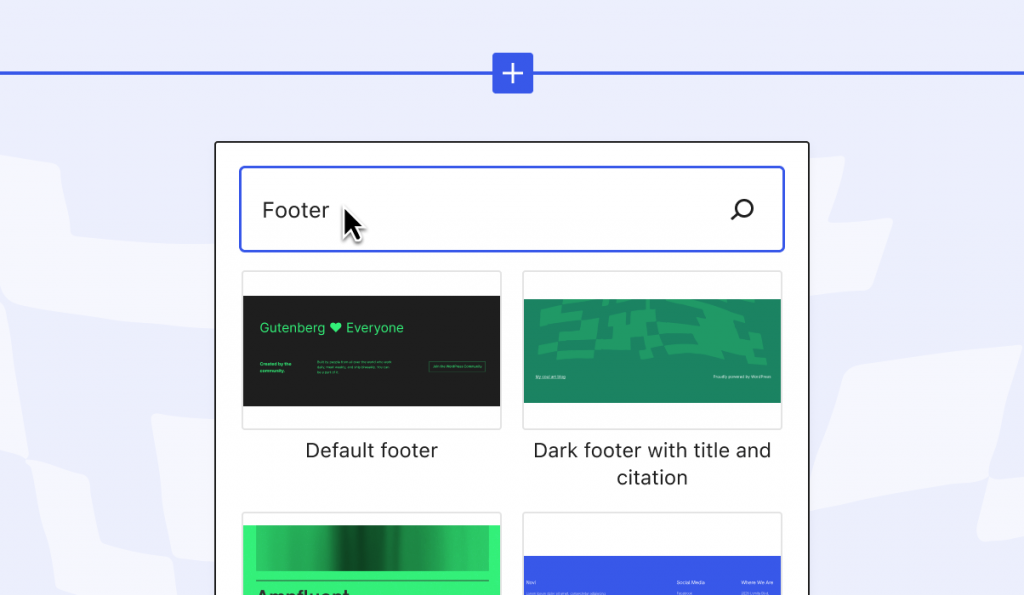
With each new version, design tools become more powerful and intuitive. Among the highlights of 6.0 are:
- A new colour panel design conserves space while still displaying your selections at a glance.
- New border controls make it easier to customise your border precisely as you want it.
- Includes over 50 changes aimed primarily at improving the platform’s accessibility.
- Patterns will now display in more places with a fast inserter for adding to a new header or footer.
- Colour transparency levels allow for even more inventive colour combinations.
- In the Group block, you may control spacing, margins, typography, and more on a collection of blocks all at once.
- To arrange groups of blocks with additional layout flexibility, choose between stack, row, and group versions.
- Use the gap support functionality in the Gallery block to achieve a variety of appearances, from adding space between all photos to completely deleting spacing.
Improved List View
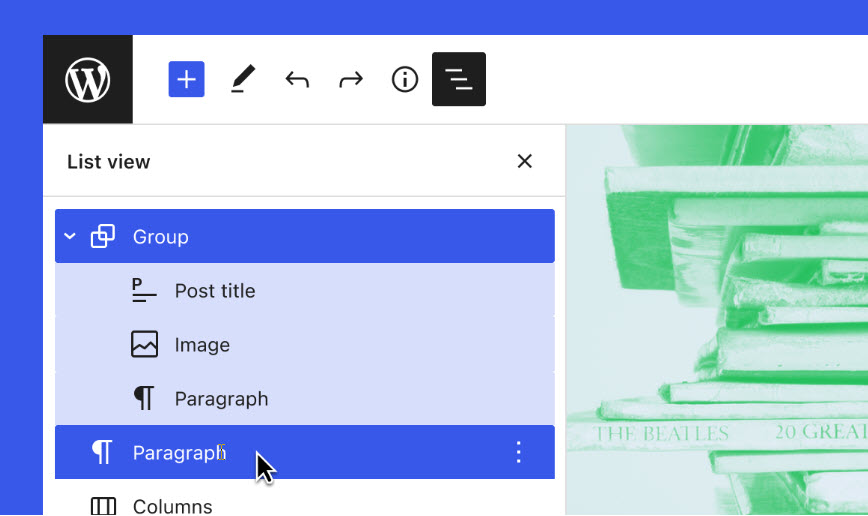
You may now pick numerous blocks from the list view, change them in bulk, and drag and drop them inside the list using new keyboard shortcuts. List View is simple to open and shut; it is collapsed by default and expands to the current selection anytime you pick a block.
Controls for Blocking Locking

You can now securely lock your blocks. You can deactivate the option to move or remove a block, or both. This streamlines project handover, allowing your clients to express themselves without fear of accidently destroying their site.
WordPress 6.0 has Improved Performance
This version includes various modifications aimed at improving WordPress’s performance. These improvements span a wide range of performance aspects, including faster page and post-load times, shorter query execution times, caching, navigation menus, and much more. The core development team’s performance team working group is a key emphasis area. Follow this group’s work on Making WordPress with the #performance hashtag for additional details.
Conclusion
On May 24, 2022, WordPress developers published WordPress 6.0 beta. WordPress 6.0 simplifies site editing. The upgrades to the blocks and design tools will allow for greater personalisation and versatility. To try out the new features, go to your editor testing environment or update to the most recent version of WordPress.
MonsterHost has been a market leader in the WordPress hosting sector for over 10 years. We are merely a click away if you are looking for WordPress web hosting services!






