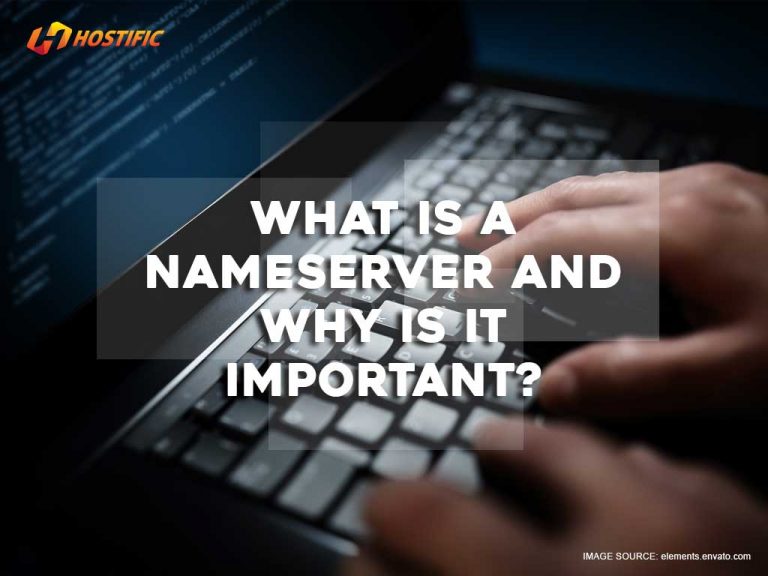The Internet and the World Wide Web have their own language. They speak in codes that the regular person would not understand. But thankfully there are tools that interpret and simplify these codes so you don’t have to do it yourself. One of these tools is the nameserver.
Table of Contents
What are Nameservers?

In the same way that humans use different characteristics to identify each other, computers use a set of characters to identify each other on the Internet.
These characters are a set of numbers in an address. This is what’s referred to as an IP Address or Internet Protocol.
How does Nameservers relate to this? They allow humans to read and make sense of those numbers that make up an IP address.
For example: it’s much easier to remember Monsterhost.com than it is to remember series of numbers like 101.379.795.368.
Simply put, nameservers refer to web servers that have a Domain Name System or DNS. It acts like a phone directory for computers which matches domain names with the appropriate IP addresses. Every website on a server has uses an IP address, that’s how we find things online.
This makes searching the internet for a website super simple, because, instead of typing in 101.379.795.368., you can simply type in Monsterhost.com and the nameserver will fetch.
Why Are Nameservers Important?
Nameservers act like your house number or phone address book. They tell the internet the physical location of your website.
When you enter a domain name into a browser, it site usually pops up immediately, but there is a lot of work that goes on in the background and nameservers play a big part in that process.
When a domain name is entered into a browser, the internet launches a search for the nameservers and when contact is made with the server, a request is made for the files from the website you have entered, which then ‘magically’ show up on your computer screen.
The nameservers simplifies the process for you. Imagine if you had to locate websites by their IP addresses!
What Do Nameservers Look Like?
Your web hosting service generally has two Nameservers connected with to it. They look pretty similar, but are in fact different. They will usually look something like this.
- Monsterhost.com
- Monsterhost.com
Why Domain Names Have Two Nameservers
Domain names use only one nameserver known as a DNS, so what’s the point of assigning two to each? They act as a backup for websites. They are put there to protect your site from going offline – an issue that can significantly affect your business.
So the acceptable standard is to have two nameservers as backup to prevent domains from going offline.
Who Gives Me My Nameservers?
Your host is responsible for giving you your nameservers when you place an order for hosting service.
They will tell you which one you need to use, but if you are not sure what to do or if you think you haven’t been given one, contact customer support and they will happily tell you what to do.
How Do I Check My Nameservers?
It’s easy to check your nameservers. Simply enter your domain name on the WhoIs database and the information about your domain, including the nameservers, will pop up.
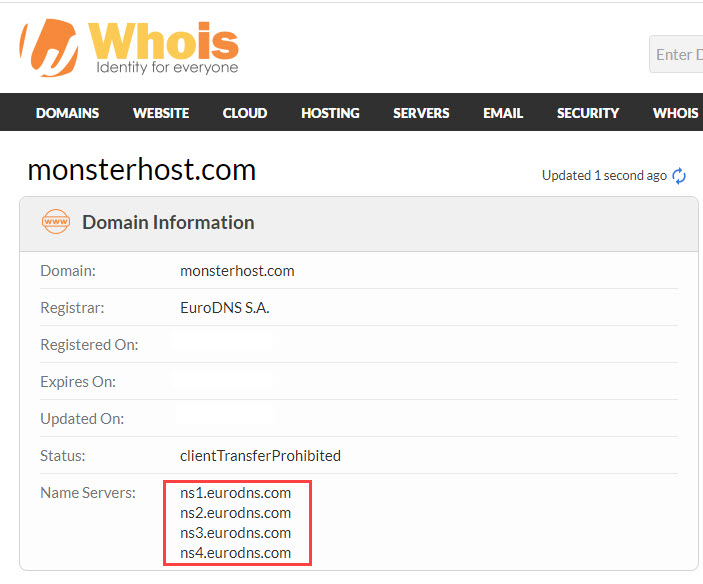
The free and publicly available WhoIs database is available in the UK through Nominet WhoIs and top level domains such as .com and .net, can use ICAN WhoIs to check their nameservers.
Can I Update My Nameservers?
Yes you can, but the process is different depending on the host you use.
Some web hosts will allow you to do it yourself by logging into your account and accessing it from the domain management area. Other hosts require you to contact them directly and have them update it for you.
However, it’s important to note that nameservers changes are best done at night or on the weekend, because the process, known as ‘propagation’, can take up to 49 hours to complete.
Can I Register My Own Nameservers
Absolutely! Reseller hosting allows individuals to buy server space in bulk and then resell them using their own branding, if you have a reselling hosting space, registering you own nameservers is a great choice.
Benefits of owning private nameservers
Owning a private nameservers means they are connected with one domain, instead of being linked to a hosting company and this is beneficial for a number of reasons:
- They hide your reseller status – this gives you the opportunity to rebrand the hosting under your domain name and as your own.
- Client Identification – they make it easier for customers to remember your nameservers when they are the same as your domain.
- Enhanced security – it helps your clients feel more secure as they will see the same nameservers in your domain and website.
- Easy to change host providers – because your customers will not be tasked with updating their nameservers, it makes it easy to switch from one hosting provider to another.
Why Change Your Name servers
There are different reasons why you’d want or be advised to change your nameservers.
Here are a few:
- The domain you purchased was with one company but you will be hosting your website with another company.
- When website owners choose to migrate to a different hosting provider because of reasons including price, speed, or downtime.
Note that when you change your DNS name server, it also changes the hosting sever for your website.
Visitors to you site will not notice this though because the URL they use to access the site will not change.
There is also an idea that changing your nameservers will affect your Search Engine Optimization, SEO, rankings.
But this is not so. The process to change your nameservers is quick and easy and as such, the likelihood of your SEO rankings being affected is pretty much impossible.
Summary
Nameservers work in the background to simplify the lives of internet users. If they were not in place, using the internet and exploring website would probably not be as fun as it now is.