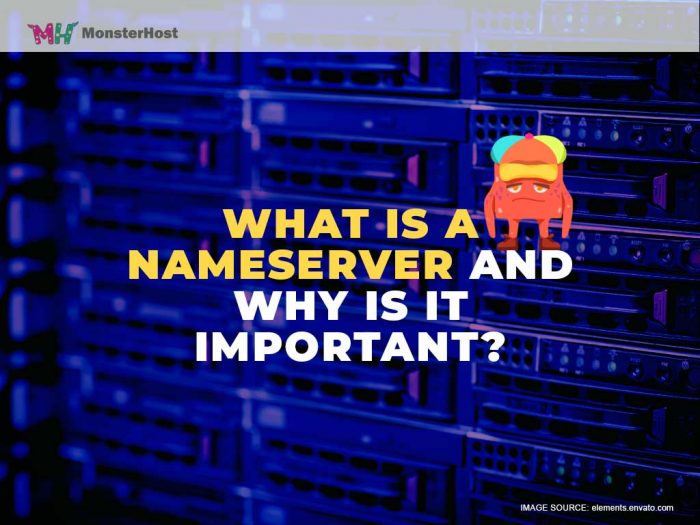Have you ever wondered how computers identify each other online? Maybe not, but to really understand what nameservers are, we must first answer that question. Computers recognize each other on the internet by using a series of numbers, called an Internet protocol (IP) address.
An example of an IP address is 103.297.864.258. Since memorizing different series of numbers for thousands of websites would be too difficult and impractical, nameservers came into play. These allow us to view websites using their domain names instead of their IP addresses. A domain name is the name of your website and the face of your brand on the internet.
Table of Contents
Why Domain Names Are Assigned Two Nameservers
Normally there are two nameservers associated with a website. Why is this significant? Well, domain names use one nameserver, known as the primary DNS. However, should there be any issue that causes your domain to go offline your business will be significantly affected. That is why there are two nameservers associated with domains. Having two nameservers is accepted as a standard backup requirement to prevent domains from going offline.
Therefore, having two nameservers act as a website backup.
What’s so important about Nameservers?
Can you imagine how frustrating and difficult using the internet would be if we had to locate websites by their IP addresses? It would definitely be like in the 90’s when it was vital that you learned the Dewy Decimal system to efficiently use the library. Thankfully, DNS servers have saved us from this torture.
Nameservers, in a nutshell, refer to servers that have a Domain Name System (DNS). A DNS database acts like a phone book for computers by converting domain names into machine-readable IP addresses. This process makes it possible for users to access websites by simply typing a domain instead of an actual IP address.
DNS Name Servers are very important, as they are responsible for telling the internet where your website is hosted.
A Nameserver helps persons to find websites. When someone types in your domain name (name of your website) into a search engine, a nameserver directs the traffic to your website. Once contact is made with your server, a request for the files you searched for is made and the results pop up on your screen. The whole process is oblivious to users as it takes milliseconds to happen.
How to Access Your Website’s Nameservers
It is quite easy to check your nameservers using a Whois website, which is publically accessible. Simply type in your domain name and it will take you to a page with information including the registration of your domain, your registration status and your website’s Nameservers.
For persons with a UK domain name, you can check your website’s nameserver via Nominet WHOIS. If you are searching for Top Level Domains ending in .com, .net, etc, you can use ICAN WHOIS.
Can I Register My Own Nameservers
Yes, you can register your own nameservers. It is also ideal to do this if you have a reselling hosting space. Reseller hosting allows individuals to purchase bulk server space for resale using their own branding.
Owning private nameservers mean that they are associated with one domain, instead of that of a hosting company. Here are a few benefits of owning private nameservers:
- They efficiently cloak your reseller status, which provides you with the opportunity to rebrand the hosting as your own under your own domain name.
- Makes it easier for clients to memorize your nameservers when they are the same as your domain.
- It helps to provide an enhanced sense of security for your clients, as they will have the same domain for your nameservers and website.
- It makes switching hosting providers an easy task, as your clients will not have the hassle of updating their nameservers.
- You should also use the same name server as your main domain name for your parked domain names as well. Parked domains refer to extra domains that are hosted on your account, with the same website as your primary domain. Companies wanting more than one web address for advertising usually use them.
Most hosting service providers will give you instructions on how to register your namservers with your registrar. You will need to have the IP address for each of the nameservers you receive from your host, along with their subdomains.
When you complete this setup, the DNS server will work just as perfectly as those of your hosting service provider do.
Can I Update My Nameservers?
It is possible to update your Nameservers. To do so simply log into your domain management area. If you have registered your domain name with another company, simply contact them to find out where to go to make changes to your Nameservers.
What Happens When I Update My Nameservers?
Once you have successfully updated your Nameservers your domain will start pointing to the server you identify. However, the process of updating your DNS server is not instantaneous. This process usually takes between 8 to 48 hours to complete. This delay is referred to as DNS Propagation. During the DNS propagation, servers around the world get a notification regarding the upgrade of your DNS server.
During this period, you may experience some abnormal issues particularly relating to your email delivery. That is why it we recommend that you update your Nameservers during the night or during your business’ quiet period.
Reasons to Change Your Name servers
You may change your nameservers for a number of reasons. You may change it simply because the domain you purchased was with one company but you will be hosting your website with another company. Another reason occurs when website owners choose to migrate to a different hosting provider because of reasons including price, speed, or downtime.
Changing your DNNS name server results in a change in the hosting server for your website. However, this will not be visible to site visitors. That is because the URL persons use to access the site will remain the same, but a different computer will now host your website.
Can Changing Your Nameservers Affect SEO Rankings?
Simply changing your nameservers will not affect your website’s Search Engine Optimisation (SEO) Rankings. Since the process of changing your nameservers is relatively quick and easy, it is highly unlikely to change your SEO rankings.
Final Thoughts
We hope you found this article helpful in understanding what nameservers are and the importance they serve. If you have questions, we’d love to hear them. Post them below so we can keep the conversation going.
Also, if you are in the process of building a website or need web hosting with cPanel, be sure to check out the affordable packages we offer at Monsterhost.com.