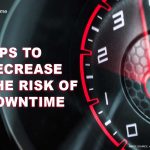More than half of the world’s population uses the internet for business, pleasure or a little of both. This is great for business, facilitates greater market reach, faster data transfer and communication. However, cybercriminals see this as a new means of exploiting, manipulating and stealing private information, for a profit.
Cybercrime is a growing multi-billion dollar industry where hackers innovate creative ideas to steal and control website information and files. In one fell swoop, a cyberattack can bring an enterprise to its knees. That’s why it’s so important for you to protect your website and files by implementing the best security measures available, starting with a reputable web hosting service provider. You should enhance your website security with a trusted SSL certificate and have a good website backup system in place.
There are various types of cyberattacks and malware. What is Malware? It’s a software specifically created to disrupt, damage, or gain unauthorised access to a computer system. Malware comes in many forms. One is ransomware. This is one of the most dangerous and costly attacks. So, what exactly is ransomware and how do you prevent it?
Table of Contents
What is Ransomware?
Ransomware is a popular malicious malware attack that allows hackers to gain access to data and files online. Hackers then encrypt them and hold the files on your computer hostage at a cost. Preventing you from accessing your own data, with threats to delete or expose it unless a ransom (money) is paid.
How does Ransomware Work?
Ransomware targets computer systems and files. Most types of ransomware encrypt the files on the affected computer, making them inaccessible to the owners. At this point, hackers demand a ransom payment to restore access.
The information usually compromised by attackers includes, payment information, email addresses of contacts, usernames and passwords for internal or web resources.
How ransomware spreads
Ransomware is a silent attacker. That’s because it uses codes that are often not sophisticated. That way it seems unsuspecting like the questionable emails we all sometimes receive. Most malware come in this form and usually seem legitimate. They are typically enticing and encourage you to click or download an attachment. This link once downloaded infects your system with a malicious software.
Some ransomware are also shared via drive-by-download attacks from compromised or malicious websites. So always, go to websites that are protected with SSL certificates. Other ransomware come in the form of social media messaging. Because there are several types of attackers out there, it’s possible to get hit multiple times, by different attackers. Even more reason to use the best available security software.
Always backup your data and never pay the ransom.
In recent times, poor protection practices are the top reason for successful ransomware attacks. Let’s change that. Ransomware attacks can be limited and at times even prevented by following some best practices. Here are some dos and don’ts to follow to protect your company’s information and prevent ransomware attacks.
Dos and Don’ts to Prevent Ransomware
1. Do not pay a ransom
Paying a ransom for your stolen data does not guarantee it’s return and only funds and encourages these kinds of attacks.
2. Do invest in a good backup service
Backing up your information and restoring the files that were affected in an attack is the fastest and best way to regain access to your files.
Frequent backups are your safety net should you lose your data in a worst-case scenario. A Cloud-based backup solution is a good option. It allows individuals and businesses to store data on the Internet instead of on a physical hard drive. Cloud backup, recovery and restore solutions also provide a relatively inexpensive, secure, and reliable way to protect vast amounts of information produced daily.
3. Do not share personal information via email or phone
As a rule of thumb, never share personal details over email, unsolicited phone calls or text messages. Phishing is a popular tactic used to trick persons into installing malware or gain access to private information for attacks. If you or employees receive, suspicious calls or messages be sure to contact your IT department.
4.Do scan and filter all emails before they reach users
Use content scanning and email filtering. These help to reduce phishing and ransomware before they actually reach the staff.
5. Do Use reputable antivirus software and firewall
Beware, there are fake software from malicious companies. Do your research and be sure to get your antivirus software and firewall from a reputable, real and reliable company. Implement ad-blocking and anti-spam filters.
6. Do conduct regular software updates
Having the best protection software is only the first step. You should do frequent updates of all the applications, plugins, themes and other software on your website. These consistent updates improve your protection with updated website security features to deal with ever evolving-attacks.
7. Do choose the right web host
This is where you start making good decisions for your online safety. Very critical to your website’s security is the web hosting company you choose to use. At Yourwebsite, you will benefit from secure web hosting services. You can even choose one of our plans that’s provide frequent backups, security monitoring and alerts.
8. Do disable your Flash
That’s because Flash is oftentimes used as an infection vector.
9. Do follow safe internet practices
You can do so by being vigilant. Do not click on suspicious links or visit questionable websites.
10. Do enable software restriction policies
Enforce group policy objects within the registry. This is to block executable options from specific locations.
What to do if you are already a victim of Ransomware?
When it comes on to ransomware, prevention is better than a cure. But, in a worst-case scenario that you are suffering from an attack, here’s what you should do.
- Firstly, DO NOT PAY THE RANSOM. As mentioned earlier, this only encourages this kind of criminal activity. It also in no way guarantees that you will regain your files.
- Check if there is a decryption. It is rare, but there are instances where you can decrypt your stolen information without paying. However, hackers are evolving and making it harder to decrypt your files.
- Download a website security product for the remediation and scanning to remove the threat. It’s likely that you may not get back your data but the threat would be removed.
- Restore your files from backup. You should do frequent cloud and/or local backups. This comes in handy should your information be lost or stolen.
Final Thoughts
Ransomware attackers are online criminals that hold your information hostage. These kinds of attacks have also become more popular with the rise of cryptocurrencies, which allows you to make anonymous payment.
For network and website security, you should always be vigilant, using the latest and most reliable anti-malware and firewalls. Also, ensure that you update security software frequently. Do not click on links and attachments that are unfamiliar or suspicious. Protect your information. But, the greatest take-away us- NEVER pay a ransom.