Have you ever wanted to set up your website but didn’t want the hassle of hosting it yourself? Whether you are a blogger looking for a server or simply want to learn how to install cPanel, Linux servers are a great starting point. Monsterhost offers Virtual Private Servers (VPS) that come with pre-installed cPanel, which is all you need for easy web hosting. cPanel is one of the most popular control panels used by webmasters worldwide. In this post, you will learn how to install cPanel on Linux server.
Table of Contents
Step 1: Create Your New Linux Virtual Server
Before we get started, the first step is to create a new Linux virtual server. You will need to select a size and data centre location (if applicable). Our hosting technicians recommend that you go with Ubuntu 16.04 LTS x64 if it’s your first time to install cPanel on Linux Server. It is the most stable version to date.
Step 2: Create Your New cPanel Account
After creating your new VPS, go to the Monsterhost website and select install cPanel under the hosting software section. Once you have chosen your desired hosting plan, input your Linux server IP address with port 2082 enabled to create a cPanel account. There are two ways to install cPanel:
Method 1: (recommended): To install cPanel on Linux server, you should log in through SSH and run “crontab -e”. Then you can add the following line (in Step 3) at the end of the file:
Now, go back to your Linux web hosting control panel and wait about 5 minutes for the signup link to activate. You can speed your browser up by performing this step.
Method 2: Open your web browser and navigate to https://your-server-ip:2082/cpanel
Step 3: Log in to cPanel and Add Your New Site
After successfully creating your cPanel account, log into it and add a new site in WHM > Addon Domains > Create Auto-Addon Domain. Select your desired domain name and click on the “Create” button; then choose your settings for that specific cPanel account. Once you are done, you should receive an email containing login information for one of your new websites.
Step 4: Update the Server Software
After creating your new website, you will want to update your Linux virtual server with the necessary security patches. Log in to your cPanel account and select “Software Upgrades” under the “Advanced” section. If there are any updates available, install cPanel and all of them one by one. You may have to restart the server to prevent downtime.
Step 5: Ensuring Your Server is Secure
When running a business on the internet, keeping your servers and website secure from outside threats is very important. This is why we recommend you utilise a professional-grade Linux firewall such as CSF (ConfigServer Security and Firewall). As soon as you sign up for your new hosting account, we will install and configure this feature on your server free of charge.
Step 6: Running Your Business Online
After updating the server software, you should now be able to open your site. You can begin by installing WordPress or Joomla on your website, creating pages and posts. If this is a personal project, go ahead and get started with whatever you need to do. Don’t forget to advertise; most people start with no one visiting their websites, and we can help you get more visitors for free with Monsterhost’s SEO service, such as adding your website to Google, Yahoo & Bing.
The Benefits of Using Linux Cloud Web Hosting
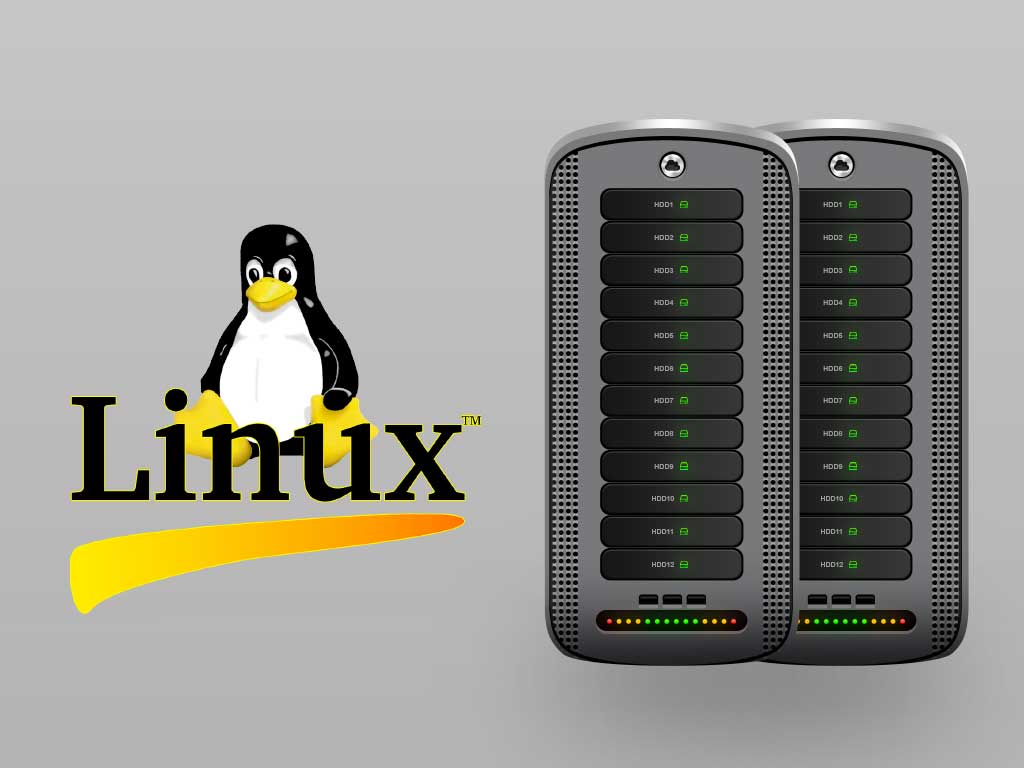
There are a lot of benefits to using Linux cloud hosting and learning how to install cPanel on Linux server. Let’s explore a few of these benefits.
Automated Backups
There are a few reasons why you should use automated backups when running your business online. If, for some reason, anything happens to your server, you can restore it to exactly how it was when the automatic backup was taken. This will save you hours of stress and heartache if something terrible has happened. Another reason why these backups are essential is that they can be used to restore your website if it gets hacked by a third party.
Security
Linux cloud web hosting uses the latest technology when it comes to security on their Linux cloud servers. This means that you do not have to worry about keeping your server and software up-to-date because cloud hosting does this for you.
Transparent Pricing
You will never have to worry about loopholes or hidden costs when using Linux cloud web hosting providers such as Monsterhost. We offer a transparent and straightforward pricing model. This is because we only charge you for the resources that you use. Here’s more on growing trends in the hosting industry.
Redundant Hardware
Linux cloud web hosting providers work very hard to keep costs down by sourcing their hardware to be reused across all Linux cloud servers. This means that you will benefit from a lower price while also accessing some extremely powerful hosting resources.
Reliability
One of the first issues that concern business owners when choosing a hosting provider is its reliability. Linux cloud web hosting offers 99.99% guaranteed uptime, which means your site is up and running whenever your visitors want to access it. With other types of hosting providers, you might not receive any warning whenever intermittent service occurs. At this time, you will have to pay the hosting provider for an upgrade to resolve your issue. Once you install cPanel on Linux server, you get a better way of resolving issues quickly with minimal interruption to your business.
Cloud Storage
Most other web hosting providers utilise virtual machines, using one physical device with one operating system installed. There are various primary benefits of utilising virtual machines. However, the main advantage is that it allows you to run more than one server on a single machine simultaneously, reducing costs. On the other hand, Linux cloud hosting providers utilise different machines, so each device acts as an individual unit which means there are fewer chances of crashing another machine if a third party software interacts with it. With a virtual server, you need to learn how to install cPanel.
Conclusion
Are you still undecided on how to install cPanel? Monsterhost is a company that provides virtual Linux servers. One of the features available with our VPS hosting service is cPanel, which can be installed on your server with the steps discussed above. Linux cloud web hosting is by far the best option for all types of users ranging from small-time bloggers to large businesses looking for a scalable hosting solution when they are ready to expand their business. You can always talk to Monsterhost sales team and let them assist you to pick the best service for you. Within a few minutes, you can learn how to install cPanel on Linux server and enjoy the benefits.






