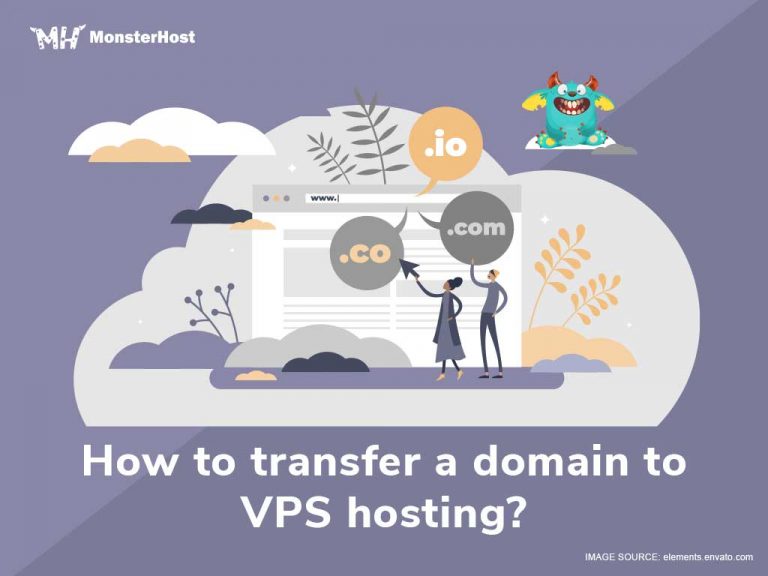One of the first questions you should ask yourself before getting into further details is what does it mean to transfer a domain? A domain transfer refers to the process of changing the designated registrar of a domain name. A domain transfer may be triggered by a wide range of reasons, including selling a domain name to another party.
Once the domain has been transferred, the new registrar will maintain all relevant information about the domain and the original registrant. Now that you understand what does it mean to transfer a domain, you can look at tips for how to do this.
Table of Contents
How to transfer a domain
You can transfer a domain by:
- Choosing a new host
- Creating an account with the new host
- Disabling your domain privacy
- Unlocking your domain name
- Initiating a transfer
Why choose VPS hosting?

Before getting into the details of how to transfer a domain or how to point a domain on VPS hosting, it would be wise to discuss some VPS hosting services and why VPS is the best option. Below are some benefits that you will achieve from VPS hosting services:
- Firstly you get more server resources because VPS offers more CPU, RAM, and storage. This also means that your site will handle higher traffic and more data with fewer issues.
- Additionally, with VPS hosting services, you will get a dedicated partition of a server to yourself. This comes in handy when users encounter a traffic surge or security issues. When this happens, your website will not be affected.
- The best domain VPS hosting also grants you the ultimate control over your machine. For example, you get full root access for modifying your system with more freedom. VPS also provides you with a dedicated IP, better performance, and stability.
How to point a domain on VPS hosting
The following are some techniques you can use to point a domain to VPS:
Pointing your domain to VPS via the A Record
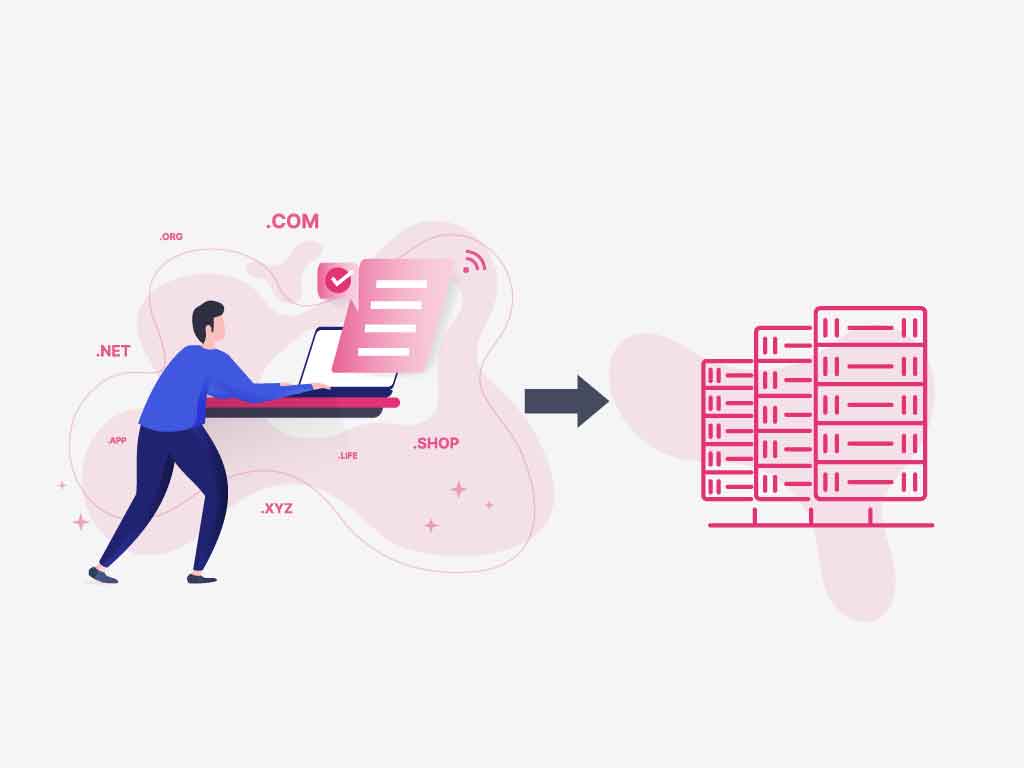
This technique features shifting your current A Record in the commanding DNS zone. This means that the change must take place in the DNS zone where your servers are currently pointing. Note that using this technique means that you will be allowing your current provider to retain your existing entries like MX and NS. The following is a step by step guide on how to point your domain to VPS using this method.
1. Find out your current domain pointing
The first thing you must do is to discover the current location where your domain is pointing. Here, DNS lookup tools like DNS inspect would come in handy.
2. Choose a technique for adding DNS Entry
The next step is adding a DNS entry. You can do this by using two A records. At this point, you will need one entry for the www domain and one for the domain itself. You can separate the two by using CNAME for the www domain and the A record for the domain. The method you use does not matter because the results will be the same.
3. Locate the value of your current A record
The next step is to locate your current A record and switch it to the dedicated IP address. This is a vital step. Therefore, you must ensure to do it correctly.
4. Conducting a DNS checkup
Finally, after you have pointed the domain to VPS, you must perform a DNS check. This is done to ensure that the record has been correctly added. This step may take you a long time. In some cases, you may have to wait up to twenty-four hours to complete the checkup. However, the internet features some incredible DNS checkup tools that may help you get instant results. If the checkup results show your VPS dedicated IP address as the A record, it is proof that you have completed the process successfully.
Point a domain on VPS hosting using a custom Nameserver
This technique is a tad bit trickier than the former. This is because you will need to set up a new DNS zone. This is usually done on a virtual server. Despite the trickiness, the technique is quite efficient as it will switch the location of your DNS zone to VPS. The following is a guide on how to point a domain on VPS hosting via a custom Nameserver:
1. Create a custom Nameserver
The first step is creating a custom Nameserver for your domain. You must ensure that each entry points to the VPS dedicated IP address. You can do this using the domain management panel.
2. Set up a DNS zone on VPS
The next step is setting up a DNS zone for your domain. This is usually done on the virtual server. You will also need a stable DNS forwarder.
3. Change the Nameservers
Once you have completed the two steps above, the rest should be easy. This is because you have already gathered all the pieces of the puzzle. Therefore, the final step is to change your domain’s nameserver to the new one. The propagation process may take up to twenty-four hours. Therefore, you will not tell if everything is fully operational until this time is completed. You can speed up the process by using online DNS checkup tools.
Final Word
Now that you understand how to transfer a domain, it would be wise to find the best domain VPS hosting. This is because you must purchase website domain and VPS hosting. The process is not free. Therefore, before you purchase website domain and VPS hosting, you may want to look at the available options. The market features some of the best domain VPS hosting options, like Hosting UK, Monsterhost.com and Luxhosting.lu, to name a few.
It’s wise to consider your needs and the benefits you will obtain from the best VPS domain hosting before choosing one. You must also find the best vendor before you purchase website domain and VPS hosting.