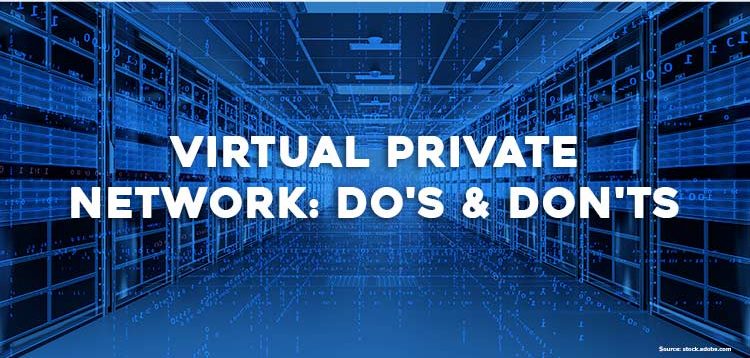It is good to know what to do, but more importantly, what not to do when you are new to something. Knowing what to focus on and to avoid helps you maximize benefits while limiting stress. It’s no different when using a virtual private network (VPN). In this article, we share with you three things to do regularly, as well as three things never to do.
Before you can know what to do and what not to, let us define a virtual private network, and explain how it works.
Table of Contents
What’s a Virtual Private Network?
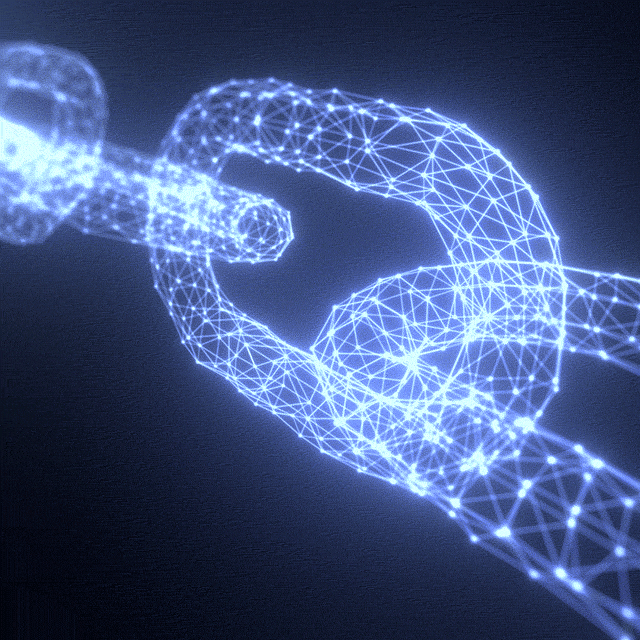
A virtual private network creates a encrypted space for you to use the Internet. When you send information into the vastness of cyberspace, it is vulnerable of being hijacked by persons it was never intended for. Usually, these people have ill-intentions for your information and will use it in a way that will negatively impact you.
When you use a VPN, however, your information gets it’s a personal escort, you could say. The VPN wraps up your information and creates a tunnel through which it then sends it. This limits its exposure to unauthorized people accessing your data. But VPNs do so much more.
Why use a Virtual Private Network?
Besides protecting your information from hackers, VPNs can also be used to:
1. Access geo-locked services

If you are a Netflix or YouTube user, you will know that some content isn’t available everywhere in the world you can find Netflix or YouTube. This is called a geo-lock when information can only be accessed within a certain geographic region. If you have a VPN, you can access this geo-locked content.
2. Safely use BitTorrent protocol
You will admit that most people only think of downloading movies when they hear BitTorrent, despite there being more to its uses. Because of this poor reputation, you may find that you are unable to, or your efforts are deliberately frustrated by your Internet Service Provider (ISP) when you torrent. VPNs can help you free yourself from these setbacks.
3. Frustrate your ISP’s attempts to collect your browsing history
ISPs keep track of your browsing history since they can see your IP address, but when you use a VPN, this information is withheld, so they are unable to. ISPs have been known to sell this data to marketing companies who then shadow your every click with targeted ads.
So far, we have looked at what a virtual private network (VPN) is, and how it can help you when surfing the Internet. If you still have questions, visit our VPN page for more details. Let us now look at how you should use your VPN to keep yourself safe online.
3 Do’s when using a Virtual Private Network
1. Do Research your VPN provider
Research VPN providers carefully before choosing one. Your needs are unique, so the criteria you look for are up to you. However, general areas that should get extra attention include:
- Their privacy policy, which should be no-log, meaning they do not keep a record of your browsing history or other online activities.
- Location of their servers – your preferred proxy locations should be on their list
- The number of devices you are allowed to install the VPN
2. Do install VPN on each device you use to access the Internet
While most of you will use your smartphone as the primary method to gain access to the Internet, you more than likely also use a tablet, and/or PC. All three are to have VPN installed.
3. Do activate your VPN’s kill switch feature
Not doing so defeats the purpose of having VPN. What do we mean by this? Since public Wi-Fi and even password-protected services that you pay for at home can be easily infiltrated by hackers, you use VPNs to provide an extra layer of resistance. Therefore, if your Internet connection cuts while you are online, you will remain online because your device will switch to this public Wi-Fi or other sources of Internet connection, which is where hackers are lurking. A VPN’s kill switch abruptly ends your Internet session if you should lose connectivity instead of allowing you to fall back on whatever service there is.
And a bonus. Do consistently use VPN.
Later in this article you will learn not to keep your VPN on continuously, but on the other hand, you should always remember to use it when online. Like failing to install VPN across all your devices, so it is with inconsistent use, because all a hacker needs is one slip up to steal your identity. This may cause you to consider keeping it on, but you will learn why this is not wise.
3 Don’ts when using a Virtual Private Network
1. Don’t think your VPN will solve all your problems
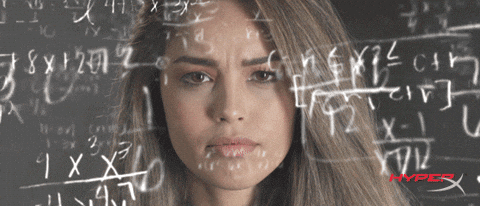
Use redundant systems where possible. Examples of redundant systems include:
- Exchange email hosting as an added layer of protection for your emails
- Including SSL certificates (of course, you want to make sure that you use SSL certificates if you are or want to become a website owner irrespective of having VPN or not)
- Two-step authentication, which is a method of verifying your identity by involving more than one device or biometric signatures.
2. Don’t approach VPN with a ‘set it and forget it’ mind frame
In other words, turn it off when not needed, and yes, there are times when you will not need a virtual private network. This is because VPNs use up bandwidth that you could otherwise be directed elsewhere. Also, the reverse is true when using VPNs: ensure that you can allocate as much bandwidth as is possible since its effectiveness relies on a consistent hi-speed Internet connection.
3. Don’t skimp on paying for a VPN
Some free VPNs only offer protection when using a browser, but there are other ways that you interact with the Internet, and as such, you need a VPN that provides broader coverage.
Conclusion
All it takes is one mistake on your part for a hacker to create a very unpleasant and oftentimes permanent nightmare for you. Using a VPN can and does help, but you need to also use it wisely to get maximum benefits.