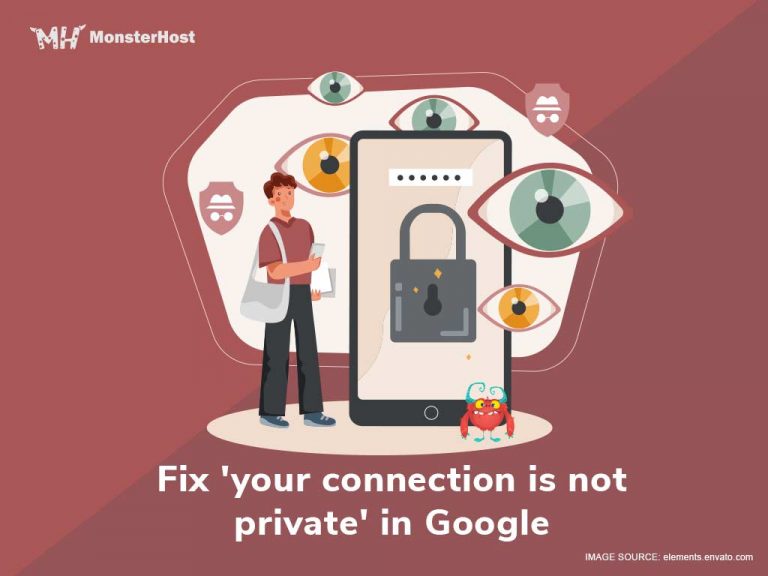Online browsing surely has its positive benefits whether you are searching for information, checking emails or buying those new headphones you see keep popping up on your Instagram feed because you and your friend were talking about it couple days prior. The truth is that many websites are SSL certified meaning they are safe to visit and some aren’t. Thankfully, how to determine a website’s status in this regard is really easy. When surfing in your chrome browser, a warning message will appear saying “your connection is not private” and herein lies a challenge. When you visit a site and you notice a lock symbol, this is simply an indication that the website is safe or the “connection is secure”.
In this article, we share some tips on how to fix the “your connection is not private” warning message therefore allowing your browsing experience to be one met with a smile.
Table of Contents
What does “your connection is not private”?
Believe it or not but you and your chrome browser do have conversations from time to time. When you attempt to check your email, that’s you telling your browser that you want to see who has messaged you online. If you visit a website for information, your browser may inform you that the website you are checking is unsafe. Simply put “your connection is not private” or your connection is not secure. If it is that you don’t have antivirus running on your system or encryption, then you are at risk of being hacked.
The architects of the web space in an attempt to keep all user-information protected, implemented what is called digital certificates as a deterrent for hackers. When your browser accesses a website, what happens is that it checks for these digital certificates installed on the server and verifies if they have met the privacy standards. If it is safe to proceed, then your browser will indicate same. If it is not, then here is where you will receive a “your connection is not private” error message.
For a website to prove they are who they say they are, the web space has what is called public key infrastructure or identity certificates. These certificates protect the passwords, payment and personal information of web users. When your browser indicates that “your connection is not private”, this simply means there is a problem with the SSL certificate.
What is an SSL connection error message all about?
To begin with, SSL means secure sockets layer. SSL certificates come into play to serve websites with a secure connection i.e. websites that often times display an https. The ‘s’ at the end meaning secure. Https provides an added layer of protection online so that connections to websites are authorized before any engagement happens. Users receive and SSL connection error when there is failure in authorizing a safe connection to the particular website requested. When it is established that the connection is not secure then a halt is put on the process of accessing the site.
With that said, there can be various reasons why you may receive an SSL connection error:
- The SSL digital certificates is either expired or missing
- You need to update your chrome browser
- Your date and time or your antivirus settings are off
- There is a challenge with the server
In the case of a server issue, the problem is out of your hands. You will have wait on the problem to be rectified by the website owner.
How to fix “your connection is not private” in google?
1. Reload the page
One of the simplest and the first things you can do is to close your browser window then restart it. It is possible that your browser is acting up or the website owner is in the process of getting their SSL certificate reissued.
2. Check your date and time settings
A “your connection is not private” message may be the result of your date and time settings being off. To verify an SSL certificate, browsers often depend on the date and time settings from your computer to be synced. The two can be different in the case of a new computer or a laptop accessing a WIFI connection for the first time. In windows, simply select “set time automatically” from the date and time settings on the bottom-right hand corner of your screen and on a mac, select “set date and time automatically” from your system preferences screen.
3. Go incognito
Normally, persons go incognito for other reasons however, this time we go incognito to check if your browsers’ cache may be the issue. When incognito, try accessing the website again. You can also check the website using another browser to see if you receive a “your connection is not private” message.
4. Clear your cache
If it is that you suspect that your browser is causing the problem, it will help to clear your cache. To complete this process in chrome, simply select the three dots icon to the top-right hand of your window, then more tools, then select the clear browsing data option.
5. Clear the SSL state on your computer
This solution is sometimes overlooked however, it may come in handy and most importantly it’s easy to do. Somewhat similar to clearing the cache for your browser, this step can get things in sync. To clear SSL state, go to your settings icon then select settings. Choose the show advanced settings option then under network, click change proxy settings. After the internet properties dialog box appears select the content tab and then select “clear SSL state”. Select ok then restart your chrome browser.
In concluding
There many other solutions you could explore to resolve a “your connection is not private” error message such as disabling your vpn and antivirus temporarily, check to see if the certificate has expired, check subject alternative domain or even running an SSL server test. You can also try updating your OS, restarting your computer, checking Google help or reach out to a trained professional for help.
If you are the website owner and your users express that they are experiencing a “your connections is not private” message, try a reliable web host that provides this added layer of security for all users. It should be rather important to your users that they get those set of headphones in a safe way.