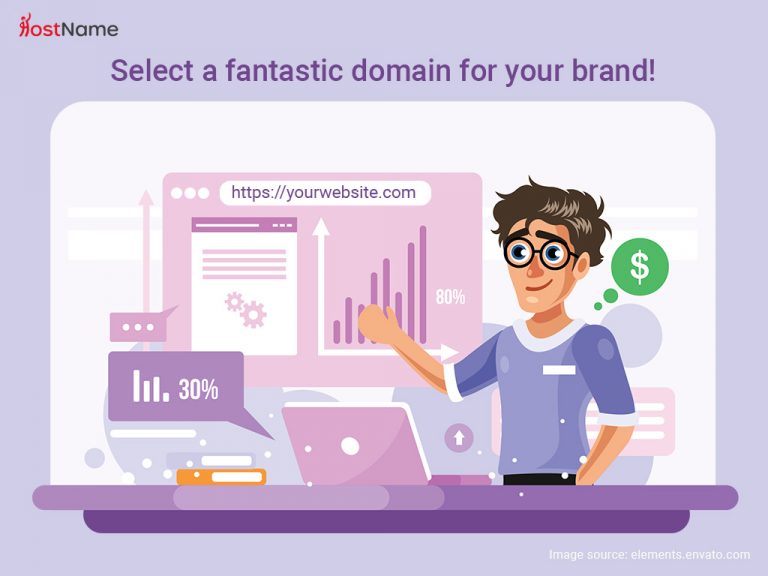Table of Contents
What Is A Domain?
Servers use IP Address in order to establish connections. IP Addresses are a series of numbers (192.111.22.21) which are unique to each server. If you decided to not use a domain with your website users would have to connect Via the IP Address. This is not ideal as an IP Address is hard to remember and provides no detail regarding the websites content. Upon registering a domain, you add your servers IP Address to a directory. When a user accesses a website via a domain, they do a domain name search of a directory for an IP address associated with the domain. The browser than connects to the IP Address in order to load the website. Domains remove the need for humans to remember IP addresses instead humans remember an easier string of words which has an IP address assigned. This makes navigating websites easier for all users.Why Should I Use A Domain?
There are millions of websites today! Making your website stand out can be challenging however domains assist you with this task. A domain adds a unique name to your website ensuring you stand out from the crowd in your respective market. A domain is easier to remember than an IP address. For example (www.mywebsite.com) is easier to remember than (122.13.233.21). This increases the possibility of users re-visiting your website. Ensure your website and domain run smoothly by selecting a web hosting package best suited to your requirements. A domain name offers the user and search engines a description regarding the content offered on your website. For example (www.footballmadness.com) indicates that the website will contain content regarding the sport football. However, (122.13.233.21) offers no explanation whatsoever as to what content is offered. Without a domain name your website WILL NOT rank in search engines.Domain Name Length
When selecting your domain name, it is important to take into consideration the domain name length. It is ideal to aim between 6 – 12 letters. This increases the chance of users memorising your domain name as short phrases are easier than long sentences. Long domain names have an increased risk of being spelt incorrectly either leading to users accessing the wrong website or accessing a clone of your website setup to phish information.Make It Relevant
Your domain needs to be relevant to the content provided within your website. It is recommended to pick a domain name that is relevant to your specific niche. By making your domain relevant to your niche you increase the chance of ranking in search results specific to your target market. A relevant domain name increase traffic as users are more likely to visit your websites knowing there is content they require.Avoid Uncommon Characters
It is highly recommended to refrain from using uncommon characters such as Numbers, Special Characters and Hyphens within your domain. Uncommon characters are unlikely to be remembered by users therefore upon return the majority of users will misspell your domain name resulting in either being redirected to a different website or not being able to access anything. This will results in a decrease in traffic.Research Your Domain
Once you have selected a suitable name for your domain you must ensure it is not a trademarked brand. Using a domain name checker you can see if a domain has been registered. Companies trademark domains to prevent other users registering similar domains that can lead to negative impacts on their search rankings. It is never a good idea to use a domain that is currently being used as you will be competing for the same search rankings. Using a trademarked domain can lead to domain suspension and potential legal action from the trademark holder. Once you have registered your domain it is recommended to trademark your brand.What Domain Extension Should I Use?
Once you have selected a suitable domain name you need to register an extension. Domain extensions also referred to as Top Level Domains (TLD’s) are the suffix also known as the last section within your domain. For example (.com .net) Upon registering you will use a domain name search tool to see all available extensions. You will notice a wide range of TLD’s to select from. The following is a brief description of each TLD category.Generic Top-Level Domains (GTLD)
Generic top-level domains are the most commonly used domain extension maintained by the Internet Assigned Number Authority. These domains are very broad offering limited explanations as to the content your website provides. GTLD’s specify the type of website you operate. For example, a company would use (.co or .com) and a organisation would use (.org) this indicates to users the purpose of the website.Examples Of GTLD’s
.com .net .orgCountry Code Top-Level Domains (CCTLD)
Specified by the International Standards Organisation (ISO) a country code top level domain is a two-letter domain specific to a certain country. For example (.uk .de). If your website only targets users within a certain country using CCTLD’s can increase search rankings. The country code indicates to search engines that your website is only relevant to users within that country. When users within your targeted country search keywords your website has an increased chance of ranking due to being geographically relevant.Examples Of CCTLD’s
.de .eu .ukNew Generic Top-Level Domains (NGTLD)
[p]New Generic Top-Level Domains are more specific than GTLD’s providing a brief description of the content your website provides. An example would be (.store) this indicates your website is selling products rather than (.com) that only indicates your website is a company. In 2011 ICANN launched the NGTLD program allowing applications for new domains. This has seen an increase in over 1,000 new domains specific to the service being provided. View All NGTLD’s From ICANN.Examples Of CCTLD’s
.store .team .mediaHow To Register Your Desired Domain
Once you have decided on the domain name and extension you require you must register your domain. This is an easy and simple process that only takes a couple minutes using a domain name checker. Select a reputable domain registrar that you will use to purchase your domain. By using a reputable domain registrar you ensure your domain is registered to you upon purchase. Unreliable domain registers may take time to register the domain to your server. During this period another user could potentially register the domain stealing it from you. Use a domain name search to check the availability. If the domain name you require is taken you will have to brainstorm new potential ideas before searching again. If your desired domain is currently not taken you will have the option to register. Upon registering you will need to define your NameServers for the domain to work with your server. If you purchase your domain from your hosting provider, the nameservers should already be setTags: Register a Domain Name