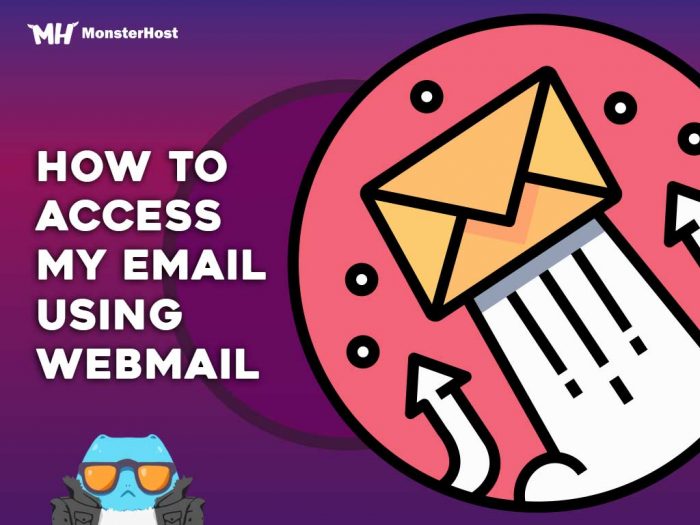Communication is the most essential part of any relationship, whether business or personal. That’s why sending emails has become such a popular and integral part of daily communication, especially for business purposes. Webmail creates a very easy and convenient alternative to traditional desktop email service where messages are stored on your own computer.
If you have a website and want to know how to go about setting up your own Webmail account, this article is for you. We’ll also explain exactly what webmail is, it’s advantages and disadvantages and gives you a step-by-step guide on how you can set up webmail accounts from your cPanel.
Table of Contents
Difference Between Webmail and Email Client
Webmail and Email are essentially the same things. At their core, they both serve the same purpose of sending emails, storing a contact list, facilitating file attachments, and accessing a calendar. Their difference comes out in how you access them.
You can access your Webmail through web browsers only, whereas Email (Clients) are accessible through desktop programmes.
What Is Email (client)?
Electronic Mail or Email for short refers to a system used to send messages between individuals. An Email Client is a software that when installed on your computer allows you to download your emails from the server to your computer. There you are able to read and send emails. A popular Email Client is Microsoft Outlook.
What is a Webmail?
A Web mail is actually an email client as a web application that’s on a web server. Webmail’s advantage over the conventional desktop email client is its accessibility from any web browser from anywhere in the world. You can also sync your webmail with other devices or locally saved folder on a mobile phone or laptop. As a result, Webmail allows you to send and receive emails from anywhere using any device, as long as there is an internet connection and a web browser. One of the most popular webmail’s Gmail.
How Configure Webmail in cPanel
Webmail is an emailing feature provided through cPanel, which is a Linux based web hosting control panel. If you’ve recently purchased web hosting services with email for your dream site and need a little help in setting up your web mail, we’ve got your back. Here’s a simple step by step process on how to configure webmail in cPanel:
1. To configure your email, login to web hosting account, and then cPanel account
2. Scroll to the Mail section and click Email accounts
3. You’ll be directed to another page, once there choose a domain from the dropdown on the RHS where you want to create your email address. Then fill in all the fields with information such as Email, Password, Confirm Password etc.
4. Once you’re done filling in all required fields, click on Create Account. Just like that you are done!
5. You can now access your email by scrolling down until you can locate the name of your new account. Click on More. It will display the option to Access Webmail
6. Now this is the time for you to choose the webmail software. These include Horde or Roundcube, which will take you to your inbox.
7. After successful configuration, an email should appear in your inbox, it will include email configurations settings. This email is to confirm that your web mail has been successfully setup.
Within webmail, you can create new emails, manage your contacts, and edit your events within the calendar. Check out this video tutorial for additional help.
4 Advantages of Webmail
Webmail is free and accessible from anywhere; you just have to log in to a web browser. Adding to its advantages, you can also sync your webmail in order to keep up with your emails on the go by using your smartphone. Webmail has a number of other fantastic advantages as well. Here are a few:
1. Convenience
So, you travel a lot and sometimes find yourself working in some remote areas. No problem. You can still access and use your webmail from any computer as long as it has an internet connection. This includes public access terminals such as those in libraries and hotels. Your messages are all centrally stored. That’s why no matter where you access your account, you will still receive all your messages.
2. Cost
The basic Webmail services from the major web hosting providers are usually free. However, some providers offer premium services for a fee.
3. Searchable
You don’t have to scroll through hundreds of emails to locate a particular message. Several webmail providers make it possible for you to search through your messages to find a particular phrase in the subject line or the message itself to locate an email. This is simple and more effective than the process you’d have to go through using a traditional e-mail program which runs on your computer.
4. Large Storage
Large webmail providers usually offer unlimited storage, or storage in gigabytes. This means that you’ll have lots of space to save your emails, even ones with large attachments. Since with Webmail you won’t have to store your emails on your own computer, this leaves you with space on your computer as well.
Disadvantages of Webmail
Having a webmail is essential and assists greatly with communication with friends, family and clients. However, just as it with everything else, webmail has it’s share of drawbacks. Some of these are:
1. Personal Name
Because web mail has a large clientele, sometimes it’s hard to create an email address using your own name, or the name you had in mind, as I may already be taken.
2. Ads
Even though a service may be free to you, it has to be paid for some other way. The same applies to Webmail. As a result there are usually add, banners and even personalized advertising so that webmail providers can gain a revenue from advertisers.
3. No Offline Working
You will have to be online in order to view your messages, write and send new ones.
Conclusion
Webmail is a kind of email that’s accessible using a web browser. Its popularity has skyrocketed, over the years, largely because it’s free and accessible from anywhere. Thus, it makes communication easy and facilitates large attachments.
If you have just purchased one of our reliable web hosting and domain plans that all come with cPanel, be sure to take advantage of web mail. Go ahead and create a professional email to communicate with clients.
We hope you found this article helpful.