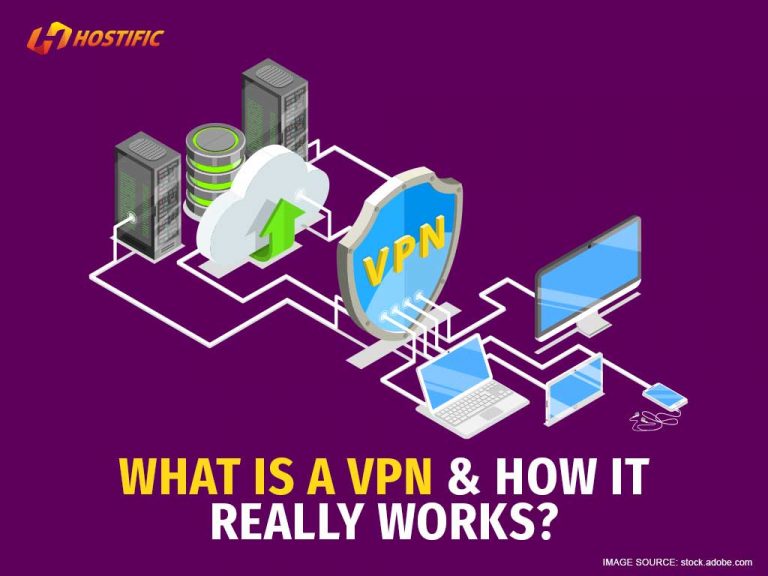VPNs are such a powerful tool for protecting you on the internet that sometimes the stories about VPNs sound like something out of a bad tech movie. Keep reading to find out exactly what a VPN is, how it really works, and why VPNs really are just as great as everyone says.
Table of Contents
What is a VPN?
A VPN (Virtual Private Network) lets you create a private connection to another network over the internet. You can think of it like a device that cloaks your activity as you roam the internet. It hides your IP address and your true location, so that websites you visit don’t actually know your location. And that’s not even half of what a VPN can do for you.
But before we get into all the benefits, here’s how VPNs work.
How does a VPN work?
When you connect your device to a VPN, the device acts as if it’s on the same local network as the VPN.
You’ll be able to browse the internet just as freely as if you were actually in the VPN’s network location. Not only that, but when you browse the internet with an activated VPN, your connection is also encrypted. The VPN sends your request to the website, then sends the website’s response back to you through the encrypted connection. This has all sorts of exciting uses, which we’ll get into now.
H2 Benefits of using a VPN
1. Unlock location restricted audio and video restrictions
Have you ever tried to watch a video with a really promising thumbnail, only to be greeted by a pitch-black screen with nothing on it except an irritating message telling you that the video you’re trying to watch hasn’t been made available in your country? A VPN lets you get around that.
All you have to do is choose a VPN with the same location as the content you’re trying to view, and the website will treat your traffic as if it’s coming from that country. (Some websites have figured this out and block any traffic that seems to be coming through a VPN. So, when you’re VPN-hunting, be sure to choose a service that offers stealth-browsing options.)
2. Easily access your home network while travelling
You can set up your virtual network so that you connect to your home network while you’re away. This means you can access all the files on your computer and do everything on your device exactly as you’d be able to if you were at home.
3. A VPN also lets you remotely connect to your business network while you’re at home
Funnily enough, even though VPNs have evolved to do all sorts of interesting things, that wasn’t why they were initially created. Originally, they were meant to create a secure connection between business networks or to provide a way for you to access a business network (like your work computer) from home.
This feature of VPNs has been a lifesaver for people who’ve been suddenly forced to work from home. They allow you to enjoy the comfort and safety of being in your own home without reducing your productivity.
4. Extra protection from prying eyes on open Wi-Fi
Free Wi-Fi is a great chance to soak up some internet without running up your own data while you’re travelling. But free networks are also a hacker’s playground. Some of them don’t even know for sure that they’ll get any information they can actually use. They just like the thrill of hanging around and snooping on people’s private information and conversations.
But a VPN keeps your web browsing private, so they can transform even the most unsafe, open, hacker-filled free Wi-Fi into a secure connection that only you can access.
Here’s how to choose the right virtual private network for you.
How to choose the right VPN
To choose a great virtual private network, you need to make sure you’re using a reputable seller. This is the first step towards making sure that your private information is kept safe, instead of being sold to third parties.
Next, you’ll need to make sure that VPNs are the top priority of the seller you’ve chosen. A good hint that they genuinely care about their VPN product and aren’t just hopping on the bandwagon is that they also offer other web safety tools like VPS hosting and cloud backup.
Third, check the offerings of the VPN itself. Does it have military-grade security? Can you get stealth mode to get around websites that block VPN-routed traffic? Does it offer high-speed internet connection, so your VPN doesn’t slow down your browsing? (This is actually a common problem with VPNs.)
If your VPN checks all these boxes, you can go ahead and get it (assuming it doesn’t cost an arm and a leg).
Wrapping up
A virtual private network is an amazing tool that cloaks your internet activity, so you can roam the web from a disguised location or connect to a network without being in range. VPNs also magically transform any free Wi-Fi into a secure network that only you can get to.
Now that you know how a VPN works and why they really are that great, check out our virtual private networkoptions, so you can choose the right package for you! (You’ll be shocked at how cheap they are.)