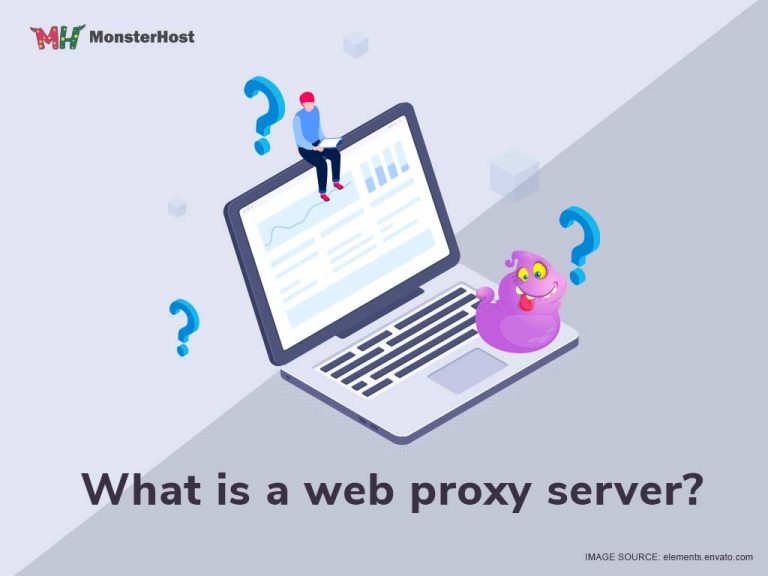Navigating in this digital age can be daunting, from researching endlessly about a specific movie, doom scrolling on social media, updating our followers and friends with the latest dining experience, and responding diligently to every comment with a like or chain emojis. Every time we hit enter, we are risking exposing our kingdoms of personal information to data thieves.
A lot of us have been there. Maybe you’ve had information stolen online, heard the horror stories of rouge webcams, forced to change our passwords after major cyberattacks. You may even feel like you have no way of protecting yourself.
So, how do you traverse the internet without lowering the gates to data thieves? Bring your defense up in the form of a Web Proxy server, our guard tower to the internet.
Table of Contents
What is Web Proxy server?
Well, instead of web data being received directly to our devices, risking our privacy, and sharing our public IP address, it goes through the Web Proxy server. The server has a different IP address faking out any potential risks. In this sense, it’s acting like a PO box instead of your residential address.
Why should you care about protecting your IP address?
Honestly, I’ve never thought about how important keeping an IP address discreet was until I thought about how much information gets revealed with that crazy long number chain, many of us don’t even think twice about it. Not only can it give away the virtual location of your device, but it can let out data. In fact, it may show your favorite website, search history, your company’s network server, or connected devices like a webcam.
Every device that can connect to the internet has an IP address. Think about it, that’s your phone, laptop, smartwatch, gaming console. We are increasing the risk of revealing our information every time we buy a new device that tethers to the web.
More information to chew over? Think about how websites capture your data. You don’t even have to make a purchase in an online store for them to be able to obtain your IP address. So, just by visiting alone, you are exposing yourself to potentially being analyzed and traced back to your network.
That sketchy website that you used to look up a coupon code? Yeah, they have access to your IP address.
Looked up having cosplay boots made from someone in another country? They have your IP address too.
The Web Proxy Server is essentially your mask at a masquerade ball, letting you search anonymously while enjoying all the fun of the internet.
Cache me outside: Bandwidth benefits
All scariness aside, a bonus to using a Web Proxy server is that it cuts down the load time on web pages you search regularly.
By using a cache to store webpages for you, your little guard tower not only protects your IP address, but it makes bringing your favorite sites back up a lot faster.
Let’s say, for example, you pull up the website for a Winery on your laptop, that web page gets stored on the Web Proxy server.
So, when you show your friend who came to visit from out of town the Winery’s website via your smartphone, that webpage will load up much faster because it was cached on your proxy site list when you looked it up on your laptop.
Let’s avoid having you searching out beyond this blog post and increasing your risk of sharing that IP address. I will explain further how caching on a server is so beneficial. The concept went over my head at first, but imagine the Web Proxy cache as a bookmark. The server “saves your spot” on a web page for you, but unlike a bookmark, it saves you bandwidth. You are not only speeding up the time it takes for the page to load. However, you are also saving yourself from overloading your internet at home by having to fetch all that data again virtually.
In simple terms, it’s like keeping that bookmarked page open on your desk. You don’t need to spend the extra time walking to your bookshelf, opening the book to refer to the page. It’s already ready to go for you to refer back to without the extra energy.
Getting up in your business
On the professional side of things, less fun, but pretty important when you are the king or queen of a corporate castle, a Proxy server can also manage an activity log, tracking the search history and time spent on websites. Tired of the Nobles aka employees spending too much time looking up vacation rentals on Vrbo? You can configure the Web Proxy to block or unblock proxy websites in the activity log and keep your employees from visiting them and potentially becoming distracted.
All that sounds great, right? Well, there is more to know about these servers. Previously I explained that these servers act as a guard tower for your castle. What if I told you there are different types of guard towers that do a similar dance but with slightly different steps?
Forward proxy vs Reverse proxy
You might see or hear about Forward or Reverse Proxies in your Web Proxy research. The difference between them is the direction in which the requests are moving through the server, which seems obvious right? Not for everyone, this can be a little confusing when you first start to research how different proxies send requests.
It’s very important to know these types when looking to invest in a Web Proxy server because they both provide protection for different use cases.
A Forward Proxy is doing the job that I went over earlier. It handles requests going out from your device to the Web Server and then into the virtual chaos. The Proxy allows you to masquerade your IP address and all those other benefits previously mentioned.
A Reverse Proxy does something a bit more unique if you have multiple servers that you use to handle client traffic: for example, you made an app that requires clients to download and login, your app lives on a server or multiple servers, a farm if you will. The Reverse Proxy acts as a guard tower for your farms. The client uses their device to request your Reverse Proxy: the Proxy then sends that request to your server or servers depending on their needs and then sends it back to the client.
I’ll elaborate because I love my metaphors. Your Reverse Proxy guard tower, protecting the farms (aka your servers where your app/services live), takes on orders from traveling merchants outside your castle walls. The merchants can’t go past the Reverse Proxy guard tower, but it can bring the requests to them. Keeping the farms safe from any potential hazards from outsiders.
The Reverse Proxy server has similar advantages as the Forward Proxy: increasing security to prevent DDOS attacks (denial-of-service attacks), block bots, and hackers. You also get the same caching benefits, when similar requests come in, the Reverse Web Proxy server will be able to send them faster and trust me faster is always better. Clients might not bring up how fast your service was, but they DEFINITELY will let you know if it was slow.
Share the load: Reverse proxy benefits
Another plus side to the Reverse Proxy, I know I am piling it up here, but it’s still important if you are running a business with a lot of server requests is Load Balancing. Sorry, not sorry. Here comes another metaphor.
Imagine that one of your farms (aka server) is taking in a lot of requests. Your Reverse Proxy guard tower uses Load Balancing to send the requests to a different server or farm to keep the number of instances spread evenly, thus keeping the same quality and timely service for client requests.
So instead of having one farm trying to keep up with all the requests and provide fresh crops promptly, the labor is spread evenly by the Reverse Proxy guard tower between all farms. It sends the requests back to the client or traveling merchant who has no idea exactly where the farms are, but they know they are getting the requests fulfilled so, they are none the wiser on your kingdom’s inner workings.
Different flavors of web proxy servers
While we are deep into learning the different types of Web Proxy servers, I should mention the other kinds that are out there.
Anonymous proxy servers
These are kind of what you expect given the name.
It gives away that it is a Proxy server without letting on your IP address to potential threats. The benefit of this server is that it can put a stop to those pesky targeted ads. You will have to check your search engine settings to make sure it isn’t capturing that data to be sure. This Proxy Server will help keep your identity safe and your searching private.
Distorting proxy servers
These seem like the most fun. Similar to an Anonymous Proxy: These servers send out a FALSE IP address making it look like you are from a different location. Sneaky, right?
High anonymity proxy servers
Think these are also pretty sneaky? The IP address it masquerades as continually changes to throw data thieves off the scent.
Transparent proxy servers
You have the least amount of security than the rest and are used more for public content filtering. These Proxy servers are more useful for spaces like schools, community centers, or libraries where you want to have full transparency. It makes sense in this case to monitor a public device connected to the internet but block content that is not safe for children.
A lot more to Web Proxy servers than you thought, right? When it comes to providing the right privacy or transparency for your family or business there is no shortcut to the right decision. In the coming years, we can almost guarantee there will be more types of Web Proxy servers.
Secret tunnel! VPN encryption
Web Proxy servers are a great layer of defense and request management, but you also have to look into other ways of protecting your digital castle from threats. While researching best Web Proxy practices it’s hard to ignore the many tech professionals bringing up VPN Encryption. Another important piece in protecting yourself and your clients.
Secure your data further by using VPN Encryption (Virtual Private Network Encryption). Not only does your kingdom have its guard towers up, but has a secret tunnel that sends messages through. That is essentially what VPN Encryption does: it locks down the data flowing between servers, those requesting data and receiving it.
Additional notes: Hey, it’s the little things!
I know your brain is already about to burst with all the knowledge you’ve already learned, but you might need to note a couple more quality of web life insurances so that your clients know you are who you say you are and that you are a secure site.
DDNS (Dynamic Domain Name System)
What’s the name of that website again? One of the first things you think about when creating a site is not only what content it’ll have, but what will it be called. While, yes, you want the information to be protected, you also want your clients to be able to find you with a search engine.
Setting up a Dynamic DNS is like putting a name over your masquerading IP address. This way, while you are easy to find, you are harder to steal from. We recommend doing additional research into DDNS, as there will be different setup instructions depending on where your domain is hosted.
SSL Cert (Secure Sockets Layer Certifications)
These are the standard, especially for businesses. Working the same way as the “Verified” checkmark on Twitter, an SSL Certificate tells someone visiting a site that you are who you say you are. You might have guessed that is why DDNS and SSL certificates typically come hand in hand.
You’ll need a DDNS for a recognizable web address, and an SSL Certification to let clients or visitors know you are legit.
Side note: an SSL Cert also comes with encryption benefits. You will need to look into what your web host service offers when implementing a dynamic dns ssl certificate.
What is your digital kingdom? A sacred temple or a public park?
The virtual world is evolving and changing. It can be exciting, but it’s also opening up new possibilities for bots, hackers, and the like to find new ways to find our locations and steal our information.
Every new device that launches can reveal more data about us. 3D spatial recognition is becoming more prevalent in cell phones, devices we wear on our bodies that monitor our heartbeat, blood sugar, and weight.
For more on proxy servers, go here.
Conclusion
Do you want to have your information open for anyone to take? Or do you want to guard and monitor it? Figuring out what you want to protect is the first step in finding out which Web Proxy server works best for you. To get MonsterHost’s proxy server, go here, and place your order with our support team.