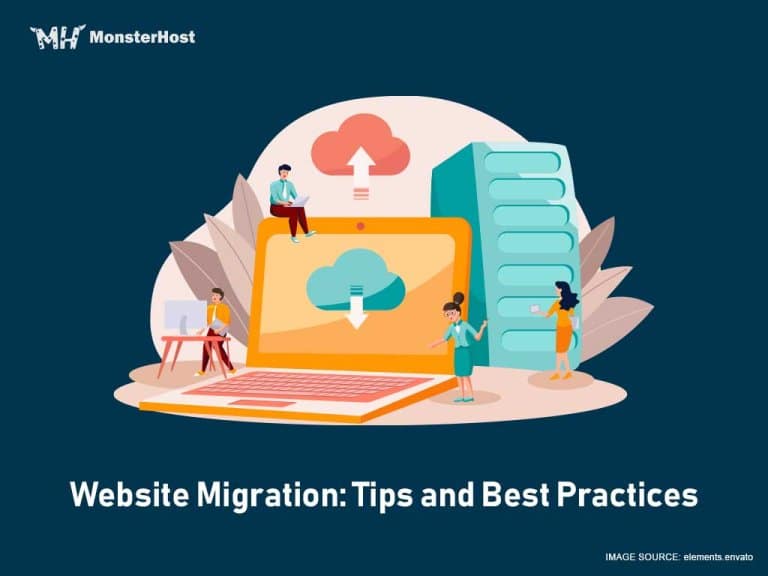Website migration is a critical process that many website owners and businesses undergo at some point in their online journey. Whether you’re moving to a new hosting provider, switching domain names, or redesigning your site, a successful website migration is essential for maintaining your online presence and ensuring a seamless user experience. In this comprehensive guide, we’ll explore the intricacies of website migration, covering everything from planning and preparation to execution and post-migration tasks. So, if you’re considering a website migration, read on to discover the best practices that will help you minimize downtime and avoid potential pitfalls.
Table of Contents
I)Why Do You Need a Website Migration?
Before diving into the nitty-gritty of website migration, let’s first understand why you might need to migrate your website. Here are some common reasons:
1. Change of Hosting Provider: You might want to switch to a different hosting provider for better performance, reliability, or customer support.
2. Rebranding: When rebranding your business, you may decide to change your domain name or revamp your website’s design and structure.
3. Upgrading CMS or Platform: As technology evolves, it’s essential to keep your website up to date. This might involve migrating to a newer content management system (CMS) or a different website platform.
4. Improving SEO: To enhance your website’s search engine ranking, you might need to reorganize your content, optimize your site structure, or implement HTTPS.
5. Security Concerns: If your website has been compromised or is vulnerable to cyber threats, a migration can help improve security.

II)The Website Migration Process
Website migration can be a complex and daunting process, but with careful planning and execution, you can minimize the risks and ensure a smooth transition. Here’s a step-by-step guide to help you navigate the process effectively:
1. Set Clear Objectives and Goals
Before you start the migration process, define your objectives and goals. What do you want to achieve with the migration? Having a clear purpose will help you make informed decisions throughout the process.
2. Backup Your Website
Before making any changes, it’s crucial to create a full backup of your website, including databases, files, and configurations. This backup serves as a safety net in case anything goes wrong during the migration.
3. Choose the Right Hosting Provider
If you’re changing hosting providers, select a reliable and reputable one that suits your website’s needs. Consider factors such as server performance, scalability, customer support, and pricing.
4. Prepare a Migration Plan
A well-thought-out migration plan is essential. It should outline the migration process step by step, including tasks, responsibilities, and timelines. This plan will serve as your roadmap throughout the migration.
5. Testing, Testing, Testing
Before migrating your live site, create a staging environment that mirrors your current setup. Test the migration process in this environment to identify and resolve any issues before they affect your live site.
6. Migrate Your Website
Once you’ve thoroughly tested the migration process in the staging environment and everything is working as expected, it’s time to migrate your live website. Follow your migration plan carefully, and monitor the process closely to ensure a smooth transition.
7. Update DNS Settings
If you’re changing domain names or hosting providers, update your DNS settings to point to the new server. DNS changes can take some time to propagate across the internet, so be patient.
8. Monitor and Debug
After the migration, closely monitor your website for any issues, broken links, or missing content. Be prepared to address any unexpected problems promptly.
9. Update SEO Settings
If you’ve made changes to your website’s structure or URLs, update your SEO settings, and submit updated sitemaps to search engines to ensure they index your site correctly.
10. Communicate with Your Audience
If your website migration involves changes that may affect your users, such as a new domain name or significant design changes, communicate these changes to your audience through email, social media, or on your website.
11. Performance Optimization
Take advantage of the migration to optimize your website’s performance. This can include image compression, code minification, and implementing a content delivery network (CDN).
12. Security Measures
Implement robust security measures to protect your website from potential threats. This includes keeping all software and plugins up to date, using strong passwords, and regularly scanning for vulnerabilities.
III)Common Challenges and How to Overcome Them
While website migration can be a smooth process when executed correctly, there are some common challenges that website owners may face:
1.Downtime:
Minimizing downtime during a migration is crucial. To achieve this, schedule migrations during low-traffic periods and use temporary maintenance pages when necessary.
2.Data Loss:
Regularly back up your website data, and make sure your backup process is robust to prevent data loss during migration.
3.SEO Impact:
Changing URLs or website structure can affect your SEO. Implement 301 redirects to ensure that search engines correctly index your new pages.
4.Broken Link:
After migration, use tools to scan your website for broken links and fix them promptly.
5.User Experience:
Test your website thoroughly to ensure that the user experience remains seamless. Pay attention to page load times, broken elements, and functionality.

Conclusion
Website migration can be a daunting process, but with proper planning, execution, and attention to detail, you can navigate it successfully. Whether you’re changing hosting providers, rebranding, or upgrading your website, following the best practices outlined in this guide will help you minimize downtime, avoid common pitfalls, and ensure a smooth transition. Remember that a successful website migration is not just about preserving your online presence; it’s an opportunity to improve your website’s performance, security, and user experience. So, take the time to plan meticulously, test rigorously, and monitor closely to achieve a seamless migration that benefits both you and your website’s visitors.