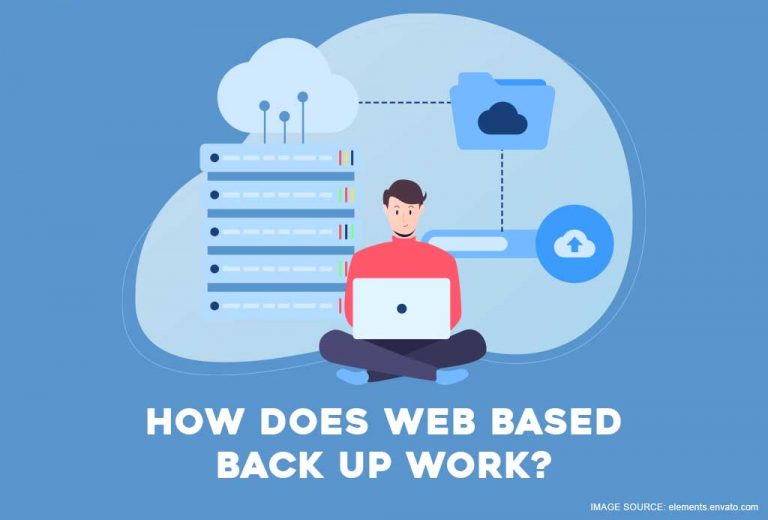Any conversation about web-based backup must start with backups in general, why it is necessary, and the various ways to back up your files. In today’s article, we explore these topics, and more, but let us start by explaining what backing up your files mean.
Table of Contents
What is Backup?
Life is prone to accidents and other acts that are out of your control. To prevent these accidents from severely impacting your electronic life, you should back up your files and other electronic materials. This means making regular copies of your files that you store in preferably at least one location different from where you store your primary files.
Why Backup your Files?
There are three main categories of reasons you should get into the habit of backing up your files:
- As mentioned earlier, there are some acts that are out of your control. This includes your college roommate frying your laptop by spilling his entire latte unto it, or your computer being blown away in a violent storm. Sounds dramatic? Not as much as that feeling of helplessness you will get when you discover what has happened.
- Some acts are malicious, however, such as ransomware and spyware, or viruses infecting your computer network. If a hacker, for example, infiltrates and locks down your system, and demands that you pay money to regain access, how would that affect your business? What would happen to customer trust, and your reputation?
- Other times it is simply your fault. Yes, we said it. Whether through lack of knowledge or accidentally, sometimes the things we do can cause us to lose data or adjust website backend settings that severely impacted our website’s frontend. As a rule, it is a good habit to back up your website database and files before embarking on major changes.
Ways to Back Up your Files
While you have options when backing up your data, some methods are more efficient and best suited for specific situations. Therefore, it is important that you know your needs and be guided accordingly. Most businesses engage the services of their website builder and/or host to assist with backup. In a world where search engine results pages (SERPs) are dependent on, among other variables, speed and uptime, the importance of using a cloud based service really prove itself to be superior.
Web-Based Backups
A backup should allow you to resume operations with as little disruption as possible. Web-based backup is the only option that allows that to happen. Automatic and regular, sometimes daily, backups of your files are made, and stored in a remote location. While this may sound similar to normal backup, web-based backup distinguishes itself because access to retrieving your files is via the Internet. Therefore, when it is needed, it can be pulled without delays or difficulties.
Web-based backup is sometimes called cloud-based backup but is not the same as cloud storage. Think of the latter simply as a remote hard drive on which you can store your files and other electronic material. There is no real backup.
Advantages of Web-Based Backup
- By now you know that little to no downtime is a major advantage of using a web-based backup. Because your data is stored on the cloud, your only limitation would be Internet access, so unless there is an extinction-level event, that is a nonissue for most of us.
- One major disadvantage of storing your backup data on physical or personal storage devices is the vulnerability of both the primary and the backed up data being in the same space. Web-based backup reduces this risk by providing a separation of the two. In the event of a disaster, the chances that the servers housing your backed-up data being in the same vicinity as you are, are slim. In fact, some providers house your data in multiple locations to reduce this probability even further.
- Remember we spoke about hackers hijacking your website? When you use yoursite’s web-based backup, you are given added peace of mind as it comes equipped with ransomware protection.
There are many other benefits to using a web-based backup. You can learn about all of them here.
Types of Backups
Right off the bat, a full backup is a must when using the cloud to back up your data. This means that in your website’s current state, you create an identical complete digital copy.
Full Backups
Having made that initial full backup, this type of backup means that you continuously create full copies of your files and databases each time you perform a backup. Think carefully whether this is the option for you, because as you can imagine, this will require more resources to store and a longer time to carry out the backup.
Incremental Backups
This is a less resource-intensive method, since it only backs up data that was changed since the last backup. In other words, a full copy is not made, but a copy of newly added data. Again, caution is to be taken when considering this option, because as you might guess, this method does not provide a seamless restoration as full backups do.
Differential Backups
Think of this as a hybrid between full backups and incremental backups. Remember that in incremental backups, only changes made since the last backup is backed up. In differential backups, the point of reference is the last full backup made. Differential backups will save every change made since your last full backup each time it carries out a backup command.
Which option you choose should depend on your business needs, and come after careful consideration.
Conclusion
Web-based or cloud-based services should be the ultimate choice for every business owner irrespective of size. The choices are varied, and do not come in one-size-fits-all packaging. Explore your options carefully before choosing to engage a service.