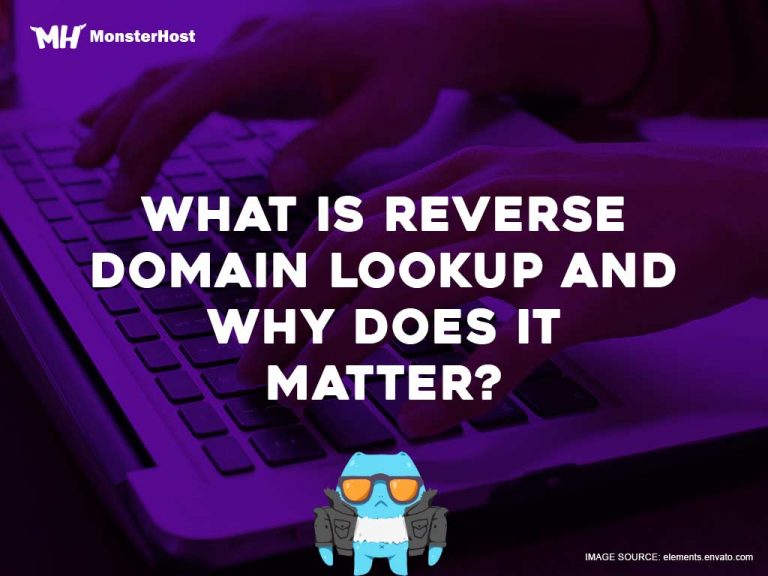The domain name system or DNS is an integral element of the internet. It is so important that it would way too complicated to use the internet without DNS. DNS is a hierarchical directory system responsible for managing all addresses of websites on the Internet. In certain cases, you may want to reverse the DNS. For example, to ascertain the domain address or hostname for a certain IP address. This is a reverse DNS (rDNS) or a reverse domain lookup.
Let’s do a quick review. Each domain registeration automatically creates a DNS entry. This contains a legible domain address as well as a numerical IP address. Enabling us to type in brandable domain addresses like example.com into the URL. The DNS server automatically translates domain addresses to the corresponding IP address. In this article, we’ll discuss the purpose of an rDNS and how it works.
Table of Contents
What is a Reverse Domain Lookup?
A reverse DNS (rDNS) or reverse domain lookup concerns a domain name system request. This helps to identify a certain domain name or hostname for an IP address. An rDNS requires a PTR record (pointer entry) to exist for the desired Internet address. This record references the name and enables a reverse request in the Domain Name System. Various internet providers are responsible for organizing DNS entries contained in their domain. Any changes to these pointers are therefore only made possible in consultation with the provider.
Who uses reverse DNS?
When you use a reverse DNS it not only provides additional information with the name or IP address. You can find the hostname, geographical assignment of the IP address, the internet service provider, etc. While this information may not offer value for analyzing private users, due to the automatic generation of names behind the user IP does not enable personal identification—this would be relevant for marketing purposes. However, localization data of users can certainly be used to obtain information about target markets.
B2B marketing finds the use of DNS lookups more beneficial due to most companies having personal IP addresses. Thus, making it possible for an rDNS to ascertain when another company is using your web offering.
Note: Reverse DNS requests additional used in email dispatch and transmission. A lot of mail servers use the technique as a means of verification that received messages aren’t coming from a spam server. The PTR records of the various sending servers are requested for this purpose. If the email domain entered doesn’t match the sender address or there is no reverse DNS entry available, a message will be marked as spam.
How Reverse DNS Lookups (rDNS) Work?
Imagine if you had to know the IP address for every device or server online, it would be time-consuming. It would be just the same, if a reverse DNS lookup constantly had to examine the entire Domain Name System for this IP. For reverse DNS requests, a dedicated domain—in-add.arpa (for IPv4 addresses) and ip6.arpa (for IPv6 addresses) is set up with three subdomains. These enable the address to be resolved in three steps or less. They divide the subdomains as follows:
- rDNS subdomain 1: The subdomain that directly follows in-addr.arpa or arpa signifies the first component of the IP address.
- rDNS subdomain 2, is the second component of the IP address is found on the second level.
- The Subdomain 3, rDNS subdomain 3 of rDNS contains the third component of the individual IP address.
The individual components of the IP address are organized in reverse order, or similar to their proximity to the left of the main domain.
Note: More than one dedicated reverse DNS domain exists for IPv6 addresses. To determine the hostname for one of these new addresses, do not use the typical notation. Example eight-bit blocks, separated by a colon. Instead, enter all numbers and letters (including all zeros) individually – each separated by a point.
Tools for Reverse DNS Requests
Most Linux, Windows and macOS systems have an integrated tool with nslookup that sends any requests to the Domain Name System. You can consequently use this program to execute both standard DNS requests as well as reverse DNS lookups. It contacts the local DNS server defined by the provider by default. Nonetheless, you can define another nameserver, if necessary.
On the other hand, you can perform rDNS address requests via the internet. There are numerous online tools available based on nslookup, they allow you to submit DNS server requests directly in your browser. Here are three tools to help:
1. MxToolBox
This is an online service that provides an array of network diagnostics and lookup tools. Though some of these functions are subject to a fee, the reverse DNS check using the SuperTool is free for use. To use it, just click the option Reverse Lookup and enter either an IPv4 or IPv6 address.m
2. WhatIsMyIP
Beyond checking your IP address on WhatIsMyIP.com – as the name proposes – you can also perform rDNS requests. Select the Reverse DNS Lookup option, enter the IPv4 or IPv6 address into the entry field, and click Lookup.
3. Debouncer
This targeted web service is specifically for anyone who wants to check whether their domain or mail server is on a spam blacklist. For this purpose, the Reverse DNS check also permits reverse DNS requests. However, it is only possible to check IPv4 addresses and not IPv6.