The importance of having an online presence cannot be over emphasised when growing your business or personal blog is your goal. While social media platforms help you to generate a great following you will need a website to direct these potential customers to. But, do you know how to create a website? Will you be able to manage your website like a boss? With the right control panel, you will be able to do that and much more.
Luckily, some of the best-rated web hosting companies, like us at Monsterhost, include a control panel as part of the hosting package. The Graphical User Interface (GUI) of control panels makes it easy for just about anyone to create, run and manage a successful website without the help of a wed-developer.
However, there are many control panels to choose from, so how do you know which is best for you? Here we will look at the two leading control panels, Plesk and cPanel, to help you make an informed decision on which of the two is better for you and/or your business.
Table of Contents
What is a control Panel?
A web hosting control panel is the administrative part of a web hosting account that allows its users to access and manage their server and websites in an easy user-friendly way.
It allows you to do a number of things, which include installing applications, managing your domain name, creating and managing email accounts and upload files to your website. It does all this and more in a simple and intuitive way that saves you both time and money.
All control panels come with a common set of characteristics and features to help you in managing your server and web hosting environment. These include:
- IP address management and Domain name
Plesk Control Panel
Plesk is a popular control panel that runs on both Windows and Linux Servers. Its interface is intuitive and easy to use within a few clicks. A distinctive feature of Plesk is the variety of automation tools it offers.
Plesk also has four different login levels. Each has different permissions and responsibilities:
- Administrator – this is the highest level, here you can set up and manage system items. It also allows you to manage multiple servers
cPanel Control Panel
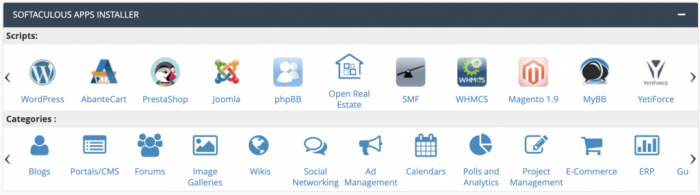
cPanel is a Linux based control panel. As one of the most popular control panels, it offers both a graphical user interface with cPanel and server management interface with Web Host Manager (WHM).
Together these interfaces pair extremely well in offering intuitive hosting and website management for resellers, end-users. It offers server administration tools for web hosting providers. This is what makes cPanel ideal for beginners and developers alike.
cPanel is known for having many features that are accessible on a single page. As a result, you don’t need to search through several menus to find what you are looking for. Plus, you can create your dream website with a few clicks. Here are some features of cPanel:
- Domain name settings, registration, and transfer;
Plesk vs cPanel
When comparing Plesk and cPanel, you have to look at the functionality of their user interface, performance, usability and security to determine which is best suited to your needs. Here’s a breakdown of how these two compare:
Usability: Plesk Vs cPanel
Of the two, Plesk is considered to have a cleaner GUI with its features grouped on one side. Once clicked on, these expand to give users further options.
cPanel panel doesn’t group its features and tools in the same manner and can sometimes be a bit cluttered. However, cPanel allows you to customise your home screen in a way that works best for you.
Performance: Plesk vs cPanel
cPanel is focused on optimising its performance and as a result, cPanel loads faster than Plesk. cPanel is able to achieve this by reducing the required amount of memory and as such cPanel developers have sped up the page-load time within the panel. This also results in faster speed when creating accounts and other management tasks on the server.
User Interface: Plesk vs cPanel
Both Plesk and cPanel use Command Line Interface (CLI), which makes both user-friendly control panels. If it is your first time interacting with a hosting panel, you may find cPanel a bit more intuitive and easier to navigate.
However, users tend to find Plesk to have a tidier GUI. That’s because it organises its features to complement the individual sites you’re hosting. Also, it only displays the configurations and settings that apply to each site. On the other hand, with cPanel, there are many sections. However, each is colourful and clearly labelled and making it easy to get around
Though cPanel falls a little short in the clean GUI compartment, it makes up for it by allowing users to modify the interface to suit their preferences. This removes the ‘one-size-fits-all’ approach, and in essence, allows all cPanel users the ability to create their own interface.
Features and Tools: Plesk vs cPanel
Both Plesk and cPanel provide similar primary features as it relates to server and account management. You can use both of them to configure DNS settings, run FTP, manage email accounts and manage databases. With cPanel you can always add extra apps for additional features whereas Plesk comes with extensions and apps straight from the box.
Security: Plesk vs cPanel
Both Plesk and cPanel have different security features and both have a number of different security tools. The security tools cPanel uses include password-protected directories, automatic SSL certificate installation and IP address denials. Plesk’s security feature include active directory integration, fail2ban intrusion prevention and inbound and outbound email anti-spam.
Choosing between Plesk and cPanel
In this current battle, cPanel seems to have an edge over Plesk. However, choosing between Plesk and cPanel is really based on which you find easier to use. Both are great control panels. You have the option of buying Plesk or cPanel and then install them on your web server or simply use a web hosting company that uses either Plesk or cPanel.
Looking to learn more? Can you put your faith in it? What is the point of having a web control panel in the first place? What are the most significant features of premium control panels, and can you find them in a free alternative?
Conclusion
At Monsterhost, we offer website building tools and a wide range of hosting plans that come enabled with cPanel to enhance your webhosting experience. Check out our affordable packages here.






