We believe that everyone should be able to create a beautiful, fully functional website without having to learn how to code or having to follow a long series of complicated steps. That’s why, in this guide, we explain exactly how websites work, and we tell you how to setup a website in just six easy steps.
Let’s jump right in!
Table of Contents
How do websites work?
When we look at a website, we see images, videos, texts and fun buttons to click, but that’s not what a website really looks like. A website is just a bunch of code, strung together.
HTML (Hypertext Markup Language) is the code that tells a website how to display all the data that make up a web page, so that instead of seeing strings of code that would be incomprehensible to a human, we see online stores, or cooking recipes, or funny stories about vacation mishaps.
Content Management Systems (CMS) are essential for your website
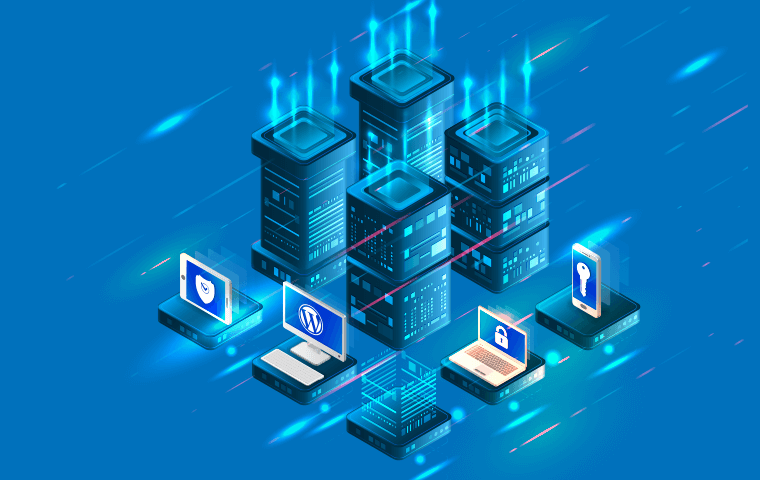
A Content Management System is a type of software that organizes lots of information and keeps it looking the same throughout your website. A CMS is the reason your favorite blogs and forums generally have the same format throughout the website.
Because this software has been designed for beginners, you don’t have to fiddle with code to understand it. It lets you tweak the appearance of your website by adjusting the version of your site that makes sense to humans (e.g. the cat video or the cooking recipe), rather than the strings of code. This is called a WYSIWYG interface. (“What You See Is What You Get.”)
Websites live on servers
A server is where your website lives. Every website on the internet is stored on a server. Servers need lots of electricity to run, and they also need to be stored somewhere cool to prevent overheating. All these maintenance costs can add up frighteningly fast. This is why most people use web hosting companies, instead of hosting their websites on their own servers.
A web hosting company is just a company that owns servers and rents server space to website owners. Using a web hosting company means you don’t rack up huge electricity bills and the other high costs associated with running a server.
Now that you have a basic idea of how web hosting companies work, how do you setup website content?
How to setup a website
- Choose a domain name and register it
- Choose the right hosting plan for you
- Choose a website builder or Content Management System
- Secure your website
- Create your website content
- Publish your website
1. Choose a domain name and register it
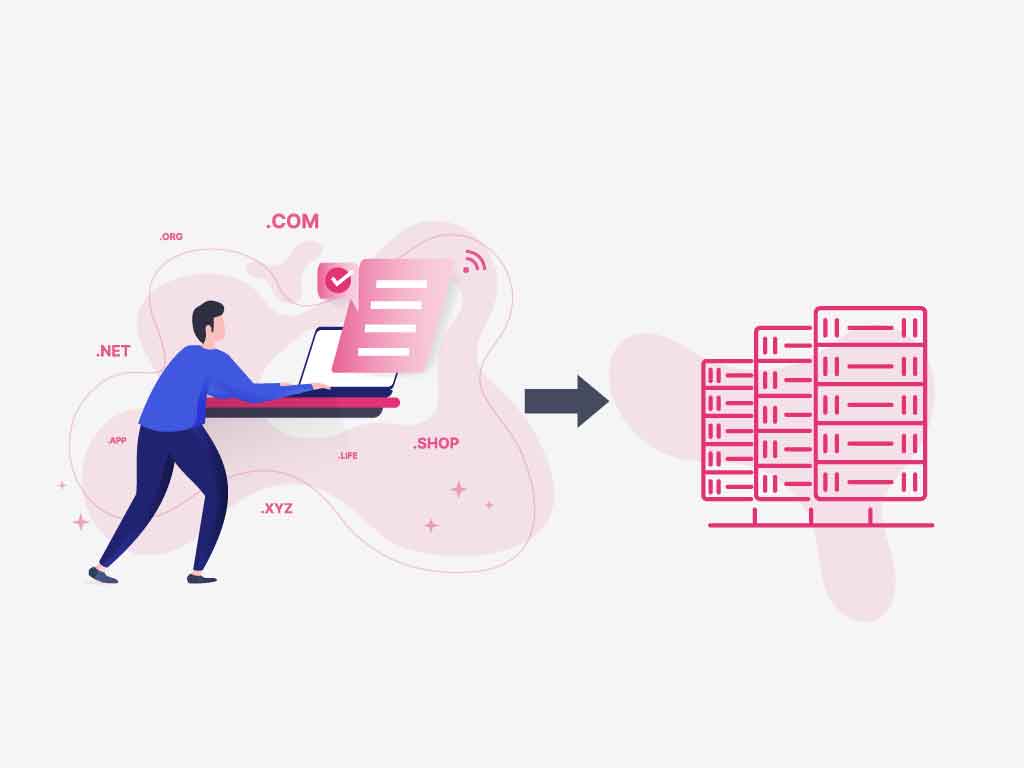
To setup website traffic, which is crucial to the success of your website, you’re going to have to choose a great domain name and get it registered.
Your website is stored on a server using an IP address, which is a string of numbers and dots that might look something like this: 000.111.12.111. This, of course, makes no sense to your human brain.
That’s why we identify websites using their domain names. A domain name is the address of your website, the way your visitors will see it in their browsers. It’s the name of your website that starts with “www” and ends with “.com” or “.net” or some other domain extension.
If you want lots of people to be able to find and remember your website, you need to choose a good domain name.
To choose a good domain name, follow these tips:
- Keep it short
- Make it catchy
- No numbers or symbols (unless it’s part of the name of your brand)
- Make it easy to spell
Once you’ve chosen a good domain name, register it, so you have ownership rights over it.
2. Choose the right hosting plan for you

After you’ve registered your domain name, you’ll need to choose a web host, so you can store your website on a server.
Look for a web host that has these qualities:
- 24/7 customer support: This way, you’ll always have someone to talk to no matter what time it is when you have a question about your website.
- 99.9% uptime: Uptime is the percentage of time that your website is up and running. If your website has 99.9% uptime, this means your website will be up and running 99.9% of the time.
- Fast servers: Choose a web host with fast servers, so that your website can load quickly.
When you think you’ve found a good web host, you’ll need to choose one of three main hosting plans:
- Dedicated hosting: This means your website will be the only one hosted on a particular server. This is usually a premium hosting plan, so it’s great for companies with bigger web hosting budgets, and whose websites need lots of security and lots of server resources.
- VPS hosting: VPS hosting is short for Virtual Private Server hosting. This kind of hosting plan uses virtualization technology to split one server into multiple private servers. This means you get a private server for a lower price than when you choose dedicated hosting.
- Shared hosting: With this kind of hosting plan, one server is shared by multiple websites, which means that each individual user pays a much lower price than would be paid under any other hosting plan. This is great for people who are creating a website for the first time and for people whose websites don’t get very much traffic.
You can always get another hosting plan if you outgrow one or find that it’s not quite right for your needs, but you’ll have a much more comfortable time if you just choose the correct hosting plan from the beginning.
3. Choose a website builder or Content Management System
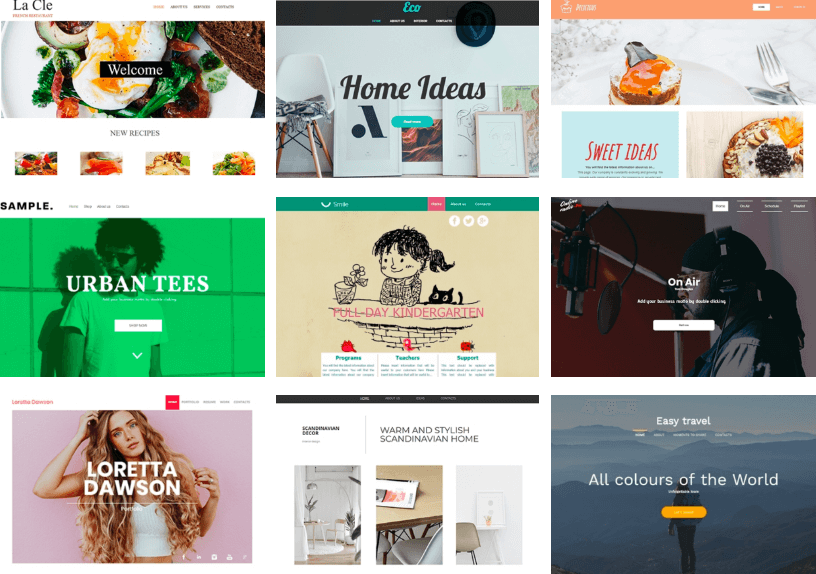
You already know what a Content Management System is and why your website needs one. A website builder is a tool makes it easy to create a gorgeous, fully functional website without learning any code. Website builders give you website templates to choose from, then you tweak the template until it looks the way you want it to!
Website builders are the reason you can make a website in only six steps. This list would be a lot longer if you didn’t use a website builder.
4. Secure your website

To setup website security, you need to do these things:
- Get an SSL certificate
- Choose strong passwords
- Make sure you’re using the most up to date version of all your software and plugins
- Follow this guide on other ways to secure your website
5. Create your website content
When you’re sure you have a secure website, you can start creating your content. This is what will actually attract your visitors.
Spend time making your writing engaging and personable and use only high-quality images on your website.
The content itself will vary from website to website, but here are three features that most websites should have:
- About page: This is where you tell your visitors a little about yourself, so they can feel closer to your brand.
- Privacy policy: This is especially important if you collect sensitive information, such as credit card numbers and even email addresses. In this section of your website, you tell your visitors what you do with their information once you’ve collected it.
- Contact info: If you want to have the loyalty of your visitors, you need to make it easy for them to contact you.
When you have these three content pages, you can start creating more content that’s unique to your website and your brand.
6. Publish your website
Once you’ve done everything else on this list, you’re ready for the final step: Publish your website, so you can share it with the world!
Wrapping up
Creating a website doesn’t need to be some mysterious process. Thanks to great web hosts and easy-to-use website builders, you can create a gorgeous website, even if you have no technical experience at all.
If you follow the six steps in this guide, you’ll have a gorgeous, user-friendly website without even breaking a sweat.






