Shared hosting is the cheapest way to host your website on a server. In fact, our shared hosting plans start at just €2.25 a month! If this sounds too good to be true, don’t worry. We’re going to tell you everything you need to know about shared hosting to help you understand how we can offer it to you at such a low price while also keeping your website secure.
Before you can understand shared hosting, though, you need to understand web hosting.
Table of Contents
What is website hosting?
Website hosting (usually called “web hosting”) is a service in which a hosting company (like us) offers a website owner (like you) a space to store your website.
All websites need to be stored on a server, but servers are very expensive. Even for companies that can afford them, most of the time, the cost of running a server isn’t really worth it when you can just pay a small fee every month to a web hosting company instead, and have them spread the server cost across a number of customers.
The three main types of website hosting:
- Dedicated website hosting
- VPS website hosting
- Shared website hosting
1. Dedicated website hosting
Dedicated hosting means that your website will be the only one stored on a server. This means that you can modify the server however you see fit; for example, you can choose the operating system you prefer, and you can configure your server in whatever way you like.
Because only one website owner absorbs the full server maintenance costs (still less than running your own server!), dedicated hosting is our premium package, and it’s also our most expensive hosting plan.
2. VPS website hosting

VPS hosting uses virtualization technology to split one server into multiple private servers. This drives down the maintenance costs for each website owner, because the cost is spread across all the users on the server. This makes VPS hosting cheaper than dedicated hosting, but it’s still not as cheap as shared hosting.
3. Shared website hosting
With shared hosting, one server is shared among multiple users. Because the cost is spread among many users, and because there’s no need to use virtualization technology, shared hosting is the cheapest hosting plan we offer.
That doesn’t mean, however, that shared hosting isn’t a secure hosting choice. We take steps to make sure all our servers are secure, including our shared servers.
But if you want to go the extra mile to ensure that your website is protected, there are seven things you can do to secure your shared servers.
Seven ways to keep your shared website hosting secure:
- Secure web host
- Two-factor authentication
- Strong passwords
- Regular backups
- Regular updates
- SSL certificates
- DDoS protection
1. Secure web host
The first step towards having secure shared servers is choosing a secure web host.
Here are a few qualities you can look for to tell if your web host will keep your shared server secure:
24/7 customer support:
This means you’ll be able to get in touch with your web host if there’s ever any trouble with your website, no matter what time of day it is. We offer 24/7 customer support, because we think it’s important for our website owners to be able to contact us at the first sign of suspicious activity on their website.
24/7 monitoring:
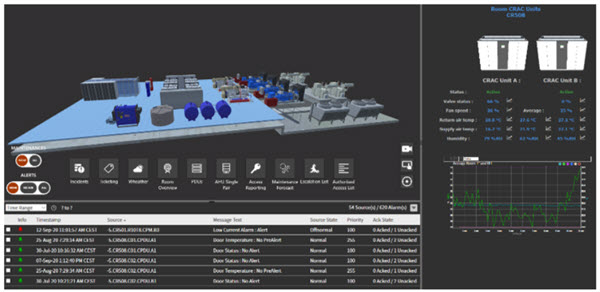
A secure web host will monitor its servers around the clock to ensure that the software is running as it should be, and that no hardware is in need of replacement. We take the security of our servers so seriously that we don’t replace things when they break. We replace them before they get the chance to disrupt the performance of your website.
High uptime:
A web host that offers high uptime is also a web host that cares about the maintenance of its servers. (That’s why we offer 99.9% uptime.)
Trust your gut:
If something doesn’t feel right about the packages being offered by your web host, trust your gut and find another hosting company. If they offer “free” packages, then tell you that their free packages don’t get customer support and aren’t compatible with SSL certificates, that’s a sign that that web host is more interested in making money quickly than keeping its customers happy. Look out for other signs that your web host just doesn’t care about you and go to a web host that will value your business enough to keep your website safe.
After you choose a secure web host, here are six more things you can do to keep your website safe:
2. Two-factor Authentication
Two-factor authentication sounds complicated, but it actually refers to a very simple concept: It means that before you can be granted access to any area of your website, you’ll need to take two steps to prove that you’re authorized to do so.
It’s kind of like how instead of accessing your money from an ATM by only proving you have the physical card or only entering the right PIN, you have to do both.
Using Two-factor Authentication makes your website more secure.
3. Strong passwords
It’s easy to get complacent when we choose passwords, but don’t overlook the importance of choosing a strong password. The aim is to choose a password that even the people closest to you would never be able to guess. This means no children’s birthdays, no anniversaries, and no titles of your favorite Netflix series.
Choose a password that’s preferably lengthy, and has a random combination of numbers, letters and symbols. Bonus points if you use uppercase and lowercase letters.
4. Regular backups
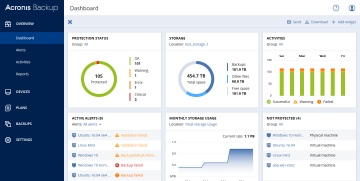
Backups ensure that even if something does go wrong with your website, you’ll have a perfectly functioning duplicate waiting in the wings like some kind of glorious understudy. Choose a web hosting provider that offers regular backups.
5. Regular updates
It might not be immediately clear what updating your website’s software and plugins has to do with your security, but updates are actually a powerful means of protecting your website from hackers.
You see, developers sometimes update software and plugins solely because they’ve discovered that the old versions are somehow vulnerable to hackers.
When you don’t update yours, your website retains the vulnerability, and your website can be hacked. So, keep your software and plugins up to date.
6. SSL certificates

An SSL certificate is a file that encrypts data that’s sent between your website and your visitors’ browsers. When you install an SSL certificate, you make it so that even if cybercriminals manage to get through all your website’s defenses, the data they steal is incomprehensible and useless to them.
That’s why an SSL certificate is essential to your website: It will end up being your website’s last line of defense against hacking and data leaks.
7. DDoS protection
A Distributed Denial-of-Service attack (DDoS attack) hurts your website by flooding your server with so much fake traffic that there are no resources left for your website.
We take steps to protect all our servers from DDoS attacks.
What if my website is slow?
If you notice that your website is slow on your shared hosting plan, you can do one of three things:
- Upgrade to a VPS hosting plan or a dedicated hosting plan
- Switch from your current web hosting company to one of our shared hosting plans
- Follow our handy guide on how to fix a slow website
Wrapping up
Just because you’ve chosen shared hosting doesn’t mean that your website shouldn’t be safe. If you choose the right hosting provider and follow the rest of the tips in this guide, you’ll sleep easy. There’s no better feeling than knowing your website is protected from hackers and from accidental data loss.






