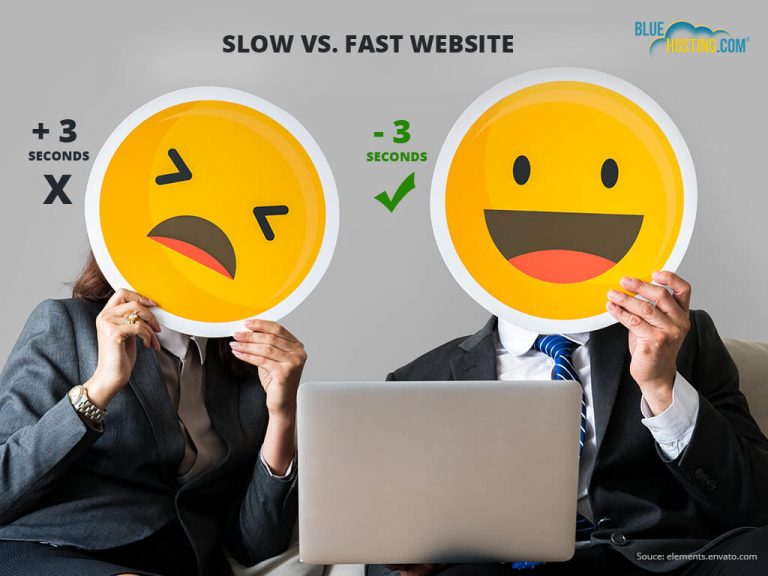Slow website is a big no-no in today’s fast paced cyber world. Slow and steady does not win the race when it comes to website performance. That is utter failure in this case. Let us go through 10 reasons that are known to slow down websites load speed.
Table of Contents
1. Unoptimized Images
Images that remain unoptimized are one of the most common reasons behind sluggish websites. High resolution images consume large amount of bandwidth and server resources while loading. Not having enough bandwidth or over consumption of the amount allocated in your web hosting plan will undoubtedly affect your site’s performance (insufficient bandwidth could also mean that you need a bigger plan with more bandwidth and server resources).

The size of your web page increases when you upload humongous images and then scale them down. This definitely leads to slower loading website speeds. The file format also plays an important role in this factor as JPEG images are smaller in size as compared to other image formats like GIF and PNG. Formats that are easy to load will optimize the speed. Unoptimized images also cost you money in the form of bandwidth use.Fix:
- Reduce the size of the images without losing quality through a compression tool that compresses the image without losing pixel quality. If the size of the image is above than 1MB then it is unacceptable.
- Use JPEG format which is easy to load especially for larger images.
- Conduct a waterfall tests to scan the image size easily and then take corrective actions.
- Use tools like Kraken (everyone), WP Smush (WordPress users), and EWWW Image Optimizer (WordPress users) for image optimization.
- You can also optimize the load time of your web page by using CSS Sprites which is a file that contains all your images.
2. HTTP Requests Overload
HTTP stands for Hypertext Transfer Protocol which is a fancy name for a web browser that sends request for files. When a user visits a web page, each of these files are loaded when the browser performs several requests. The browser makes request for certain files from the server using HTTP protocol. If your web page has loads of JavaScript, image files and CSS then it can lead to too many HTTP requests. This leads to reduction is loading speed of web page. Fix:
- You can use Sprites to reduce HTTP requests. Reduce the number of JavaScript, CSS and image files on your webpage.
- Minify your CSS and JavaScript files so that they reduce the number of total files that users download.
- You can also combine CSS files together.
- Remove unnecessary images and use CSS instead.
- Minimize the elements on each page. Install a caching plugin and reduce redirects.
3. JavaScript
JavaScript if implemented incorrectly can cripple the load speed of your website. The availability of JavaScript or jQueryplugins can add dynamic content to websites. The JavaScript and jQuery take time to load, interpret and to be executed. If multiple API calls are used to render jQuery and JavaScript data, it can result in severe delay while loading the web pages. Fix:
- You can edit and audit the JavaScript and see what you need and then remove the extra.
- You can use Segment which is a single script for all the tools.
- Asynchronous loading is necessary.
4. Your database has an excessive amount of overhead
Logs, transients, and other entries from plugins or themes can accumulate over time, and these extraneous items are referred to as “overhead” in the database of your website. Database searches may take longer than they need to if there is too much of this “overhead.” It may even result in your web server timing out while awaiting a response from your database in some circumstances. Fix:
- You can optimizing your database and minimizing overhead.
- This will improve the loading speed of your web page.
- Most web servers let you use your hosting account to access the phpMyAdmin database administration system. You can utilize the WordPress Command Line interface if you can’t optimize your tables in phpMyAdmin (WP-CLI).
5. Broken Links
Broken links ensure that the users leave your site. In addition, broken links drain bandwidth and create a bad user experience. Having the dreaded broken links inside the content do not affect the speed of the website but having them in image URLs, CSS and JavaScript can make the website irritably slower. Fix:
- You must scan the aspects of the website for broken links and fix them before they send the users away. You can use a like Professional SEO tool to identify and scan broken links.
6. Caching Technique
More requests leads to low load speeds. Caching refers to storage of strong static files like images, CSS, php, media files, HTML documents and JavaScript files. Caching ensures that server do not have to retrieve each file when there is a new request. This method improves the performance of websites by leaps and bounds. This technique lets you store data points that are frequently used in the cached memory. Caching will render a rewarding experience.
The whole data retrieval process speeds up by the subsequent requests for the same content from the cached memory. If you do not implement caching techniques you will lack improvement in performance. Full caching can slow down the load time from 2.4 to 0.9 seconds as users computers have to download 30 different components for the first time they visit your website. Fix:
- Implement browser/HTTP caching and server side caching to bring huge improvement in the performance.
- You can also cache several things from HTTP, Database Queries and images.
- Enable caching at server level and integrate caching into server side scripting. You can use WP Super Cache, or W3 Total Cache for WordPress.
- Set timeline of minimum one week, and maximum one year and also set expiry times for static components.
7. Messy Coding

Unclean coding is also a big culprit that slows down the website. Unnecessary comments, excessive white spaces, empty new lines and inline stylings can increase the size of stylesheet. This leads to slow load time of your webpage.Fix:
- You can improve the overall page load time by removing unnecessary elements, compressing the code, and reducing the file size. This process is known as minifying.
- You can use several online tools that are used to minify and clean the stylesheet files.
- Pay attention to detail.
- You must use inline CSS
- Do not create multiple CSS stylesheets when single can be used.
8. gZip Compression
Compression lowers the response time by reducing the size of data being transferred between the browser of visitors and your server. Fix:
- Enable the gZip compression on your website before wasting any time.
- It is an easy performance win.
- gZip Compression enabling instructs the server to wrap all the web objects like JavaScript files, images and CSS etc into a single container before sending over to the requesting browser.
9. Too Many Ads
Advertisements are a great way to monetize high traffic websites. However advertisements can compromise the performance of the website or user experience. Too many ads can lower the speed of your website. If you overload your website with advertisements, the HTTP request get piled up and they require additional processing time. Rich media ads like auto downloads and popups create hundreds of HTTP requests and make the website unresponsive. Fix:
- Limit the number of display advertisements that will ensure the better performance of the website.
- Only use advertisements where you need. This step will improve the performance, UX and CTR’s to the advertisements.
10. CDN Service
Not deploying CDN service leads to slow speed of a website. CDN service is a distributed network of independent servers that are deployed in different geographic locations. CDN service serves web content to the visitors with high performance and high availability. When the visitor requests content, it gets served by the nearest located node depending upon the location. Fix:
- CDN service minimizes the round-trip-time (RTT) and then process the requested content in quicker time.
- This is a must if you have visitors from around the globe.
- CDN service caches the data that is frequently accessed in geographically distributed datacenters.
Conclusion
We just discussed 10 typical reasons why websites load slowly. These factors include unoptimized images, too many HTTP requests, bulky codes, JavaScript issues and too many advertisements. Understanding the cause of your website’s slow load times can improve both its User Experience (UX) and Search Engine Optimization (SEO), leading to greater visibility and a higher conversion rate. While it’s ideal to optimize your site in each of the ways we’ve listed, focusing on particular areas for improvement, like activating caching or compressing your media files, might help you start by addressing the most important problems.
Need a hosting provider who can meet the performance requirements of your website? Our shared web hosting packages offer a practical, affordable option that’s perfect for novice users and designed for WordPress. Have a look right now!