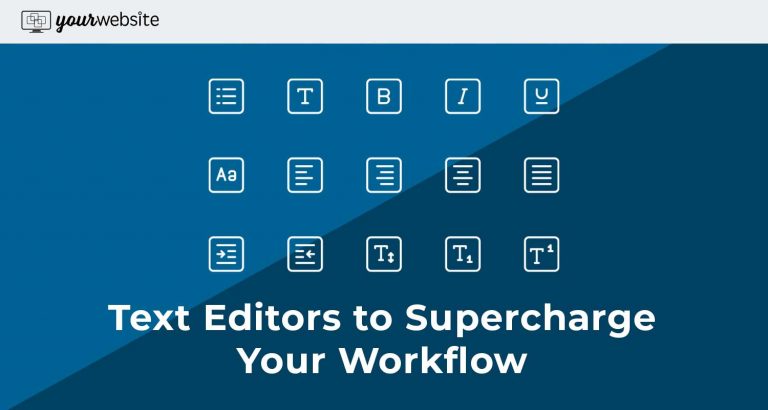Having a great text editor is crucial to many organizations on the web. From web developers to publishers, using text and code editors are a huge part of daily workflow. Regardless of what computer language your writing, be it PHP, or taking notes on a specific project, many great tools make these tasks easier. Text editors are also a great tool for injecting your WordPress sites with customized code or adding code to areas in the site builder.
In this article, we’ll countdown and outline the best of the best where text editors are concerned. Our list of text editors includes solutions that suit beginners and expert developers.
Table of Contents
Top 5 Text Editors Examined
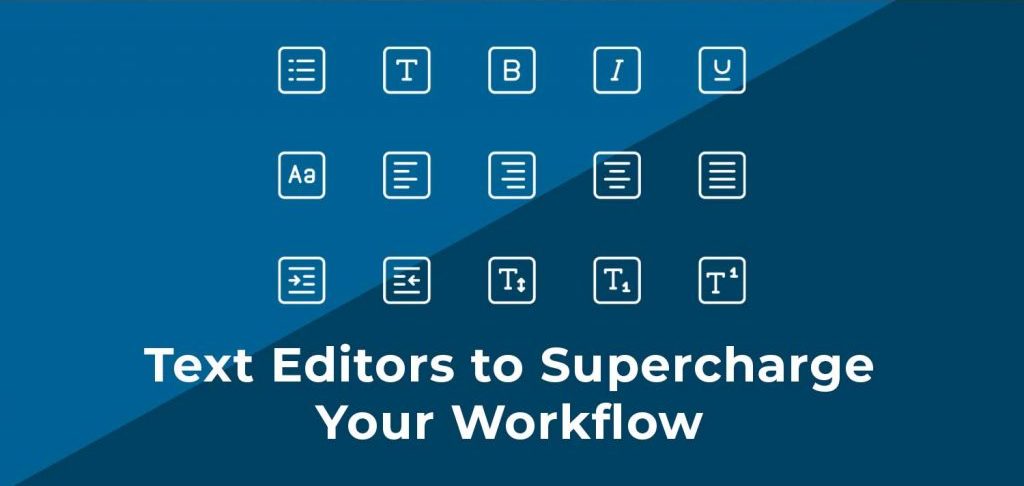
Features you can expect from some text editors include collaboration, real-time code sharing and much more.
1. Sublime Text
One of the top text editors on the market Sublime Text is arguably our favorite on the list. If you’re new to Sublime they have a free version you can test run to jump-start your coding process and other projects. When you’re ready, upgrade to the paid version. Plus, you can enjoy it on as many computers and operating systems as you like.
When it comes to features, Sublime Text is jam back with a robust suite while remaining lightweight, meaning it won’t pull too heavily on your computer’s resources. Not to worry though Sublime Text includes those advanced features you need in a top-notch text editor.
Additionally, Sublime Text creates an automatic index of all functions and methods enabling you to work with the shortcuts and customizable for locating bits of code while you’re working.
Features that make Sublime Text one of the best text editors on the market:
- You can test run the editor for free or take advantage of their premium plans.
- The text editor can run on multiple OS machines including Windows, Linux and MAC.
- Sublime Text has split editing to help you manage and edit files next to each other. What’s more, is you can open multiple windows on different monitors.
- The Python API opens up the versatility of Sublime Text by allowing you to add plugins for further functionality and customization.
- Offers shortcuts and search tools to help you find certain functions more readily.
- Has great community themes available.
Sublime Text is the number one solution for heavy coders who require a robust feature-based text editor.
2. Atom
Atom is an open-source text editor, created with developers in mind. The creators said it was made specifically for developers. Additional, Atom has a bustling community of developers who make plugins and themes just like on WordPress. If you’re an experienced developer then Atom is for you and you’ll have no problem using it as your main text editor as it offers collaboration tools, great organizational tools for your projects and a sleek editor.
Features that make Atom stand out as a great text editor:
- Atom is an opensource text editor which translates to a bustling community of developers who create great themes, plugins, packages and tons of updates to the software.
- It is a cross-platform solution that works on all major operating systems.
- The editor is great for coding but it shines when the collaborating feature is used. With the ability to edit and create in real-time.
- Atom includes a Github package.
- The text editor enables you to search for themes and packages.
- Contains multiple planes for comparing and editing code side by side.
We recommend Atom to developers who need a collaboration tool built into their text editor which allows them to see changes in real-time. To reiterate, Atom is amazing because it is an open-source application so that means it’s free. It also comes with a built-in community and has a plethora of free themes and packages to choose from. If you like WordPress as a CMS then you’ll love Atom for your text editing needs.
3. Notepad ++
Arguably one of the more widely used advanced text editors on the market, Notepad++ is compact with no fees but comes with a powerful editing suite of components. The software is free on a General Public License. Plus, Notepad++ runs on Windows and is designed to utilize less computing power than normal text editors.
Notepad++ makes writing code and manipulating text easy because it utilizes syntax highlighting and folding. It includes a great search and replaces tool, and an easy to customize the interface.
Features that make Notepad++ one of the best text editors:
- It is completely free to use.
- The text editor is translated into over 80 languages for ease of use for users around the world.
- It has a Multiview editor with syntax highlighting and folding.
- User-friendly customization tools for beginners but powerful enough for advanced users.
- Auto-completion settings.
- Offers a multi-document interface enabling you to switch between tabs and various projects.
- Notepad ++ includes a list of plugins that improve the overall functionality.
- Includes a search engine to find functions in large documents.
Notepad++ is excellent for beginners who need a text editor and has a shorter learning curve that other text editors on the list. As for advanced users, Notepad++ is perfect, with its syntax highlighting for HTML, JavaScript and PHP. Additionally, you can use plugins to connect via FTP or integrate other text editors.
4. TextMate
TextMate is made specifically for MAC OS and comes as a free download, but you can opt to upgrade for the premium version at cost. While TextMate may appear to be a simple editor it packs quite the punch where functionality is concerned. Standards you can expect from this text editor includes board management, autocompletion, search and replace tools and more. TextMate supports many programming languages and have a tool for Xcode projects.
Which features make TextMate one of the best Text editors?
- TextMate comes in both free and premium paid versions. Both include robust features.
- It’s a light text editor with a clean interface.
- TextMate is customizable.
- Advanced file searching tools are included.
TextMate is perfect for MAC users that need a text editor that is lightweight, codes all programming languages and has robust features included. A great solution for bundles and macros.
5. VIM
Vim is one of the oldest text editors on the market as it was first launched in 1991. Vim can be used on MAC OS, Linux and Windows and is a reliable and stable editor that integrates with many popular tools. It’s designed for use from the command-line interface (CLI) or as a standalone application in a graphical user interface (GUI). Vim is easily one of the most sophisticated and advanced text editors on the list but that doesn’t always translate to user-friendly. It requires a steep learning curve but once developers get the hang of it, it works as a great tool.
Which Features Make This One of the Best Text Editor Tools?
- Great for users who like using plugins to expand on the text editor.
- Has a great online community for learning about new scripts, extensions, tips and tools.
- It’s an open-source text editor that is completely free to use with continuous updates.
- One of the oldest text editors around with great advanced features.
- Vim supports all programming languages and supports different file types.
- You can use Vim on multiple machines.
Recommended for use by more advanced users and developers. While it has a robust arsenal of features it is an older text editor with a steep learning curve.