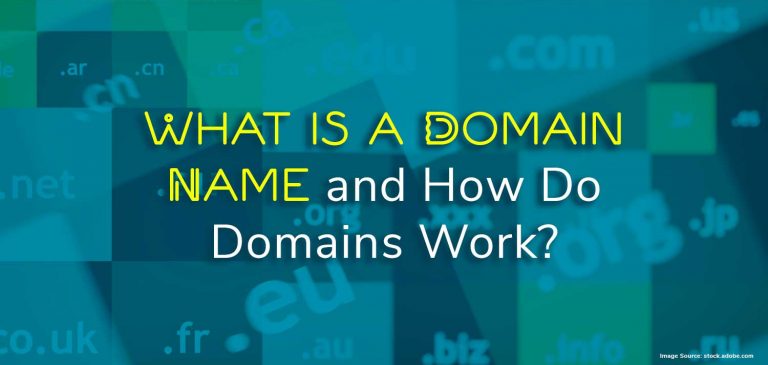So, you’ve been thinking about building your website, but amid of your excitement, you realize that you are in unfamiliar waters. You have tons of questions – where to start, what do you need and what are all these talks about domains? “Do I need a domain for a website?” That is one of the fundamental questions involved in website development. It’s second only to, “Who do I use to build my website?”
Having already settled on monsterhost.com for innumerable reasons to build your website, let us now help you answer, “Do I need a domain for a website?” Today, we’ll talk about the ins and outs of domains, the different types, tips when creating a domain, and how to protect your domain. Let’s start with what is a domain name.
Table of Contents
What Is a Domain?
Before telling you what a domain name is, let’s answer your pressing question. Yes, you do need a domain name for your website. Every website must have one, unique from the rest. Everything on the Web has an address identifying where it is stored, including your website. Since you have no say in where it is stored in the vastness of the World Wide Web, a system was made that allows people to access your website whenever they wanted to. Domain names, therefore, help you and others find your unique website.
Your domain name is what you type into the address bar of your Internet browser. In other words, it is your website address. Domains help you advertise your website, because potential customers will access your website by using your domain name.
You may also hear URL (Uniform Resource Locator), or IP address being used.
How Are Domains Made Up?
Domains are made up of the domain name and the extension. For example, monsterhost.com is our website address. ‘yourwebsite’ is the domain name, and we use the most popular extension, .com.
Extensions are important when considering a domain name for your website, so when you ask yourself “Do I need a domain for a website?” think about the extension as well.
Can You Tell Me More about Domain Extensions?
Sure we can!
Psychologically, .com extensions are most trusted though there are other great top-level domains (TLDs). Note though that it is a website’s content and owner intentions that determine whether or not a website is to be trusted, and not the extension it has. Examples of other extensions include .info, .xyz, .us, .co.uk and .biz.
What you should know about Top-Level Domains
Domains are ranked, and as you expected, top-level domains (TLDs) are highest. TLDs are in higher demand, so will cost more. Known as general TLDs (gTLDs), examples include .com, .org and .net.
Within TLDs are subsets, such as country-code TLDs (ccTLDs). They are easily identified by the use of two letters specific to a country, such as .lu for Luxembourg, and .nl for The Netherlands. All countries have this setup, and some regions as well, such as the European Union, which uses .eu as its designation. Website owners may opt to use them when they want to target persons within a given geographic region.
Another subset of TLDs are new gTLDS (like .tech and .icu) and sponsored TLDs (sTLDs). sTLDs represent a group of given professions or other unique identifying features, such as the military (.mil), the government (.gov) or educators (.edu).
Where Do I Get a Domain Name?
Technically, you create your own domain name, but not because you thought of it means you own it. To use it for your website URL, you need to register it after you have created one you like. The registration process allows you to find out if someone else already thought of and is using it, but more importantly, it shows that you now own the domain and nobody else is allowed to use it.
Since there are nearly two billion registered websites on the Web, with about 17.5% active, creativity is required when thinking about your domain name. monsterhost.com can not only help you build your website, but help with finding available domain names, and registering them for you when created.
4 Tips for creating a domain name:
- Aim for a .com extension for reasons given above
- Keep domain names short and easy to remember, and even easier to repeat
- Try to avoid numbers, dashes and other characters that may trip up potential customers
- It is best to use domains that are in keeping with your brand
Now that I Have Created a Domain, What’s Next?
You asked yourself if you needed a domain for a website and found that you do. You then found an awesome domain name and registered it with monsterhost.com. Now you need to protect it, so you can keep using it for as long as you like.
We have prepared this handy guide explaining the steps to take to safeguard your domain name. But among the first steps to take is to get privacy registration to protect your personal contact details. What are we talking about? When you register a domain name, you are required to provide personal contact information that is added to a public database (called WHOIS) so that anyone can see who owns a given domain.
If you do not want your telephone number, mailing address and other bits of information freely available, you can engage the services of your web host to use their information as a proxy. This service usually comes at a cost.
To recap, what is a…?
- Website: one or more web pages that can be found using the same domain name on the Web.
- Domain name: your website address.
- A Domain name system: the system used by the Internet to locate and present a given website.
- Domain name registrar: a company with whom you may register your domain name.
- Domain privacy: the replacing of a website owner’s personal contact details with that of a proxy organization’s details.
Now you don’t only know the answer to “Do I need a domain for a website?”, you also know where and how to go to generate your very own. To top it all off you also got some insight on what to do to protect it.