Information sent over the Internet is prone to threats from hackers and cyber criminals. Secure File Transfer Protocol or SFTP helps to stop that from happening. Actually, SFTP is the premier protocol for the transfer of large files over the Internet today. Why? Because it is the only one that protects against attacks at any stage in the data transfer process.
SFTP is also called SSH File Transfer Protocol, which is a cryptographic element of internet security. But whichever term you are familiar with, SFTP or SSH, they have one thing in common. They were created for greater web security.
SFTP is additional security to what your web hosting provider offers. In this post, we will look 10 ways to use SFTP for secure transfers on the web.
Table of Contents
5 Reasons SFTP is Better Than FTP
1. It offers the highest level of protection
File Transfer Protocol or FTP is the forerunner to SFTP. FTP was created to secure data in transit, but flaws in the process left data exposed to threats.
FTP relied on data tunneling or port forwarding to create a secure connection between the client and server. But the data sent was left exposed, because the secondary connections required for the files to be transferred, would be established afterwards with connections that were not secured.
Measures were applied to protect FTP-facilitated transfers, but they came up woefully short. This led to the creation of the SFTP, which unlike the FTP, protects data throughout the entire file transfer process.
2. Enhances efficiency
SFTP servers allow you to easily transfer large files and bulk files. So instead of sharing one file at a time, SFTP saves you time and speeds up your business processes.
3. Reduces risks during data exchanges
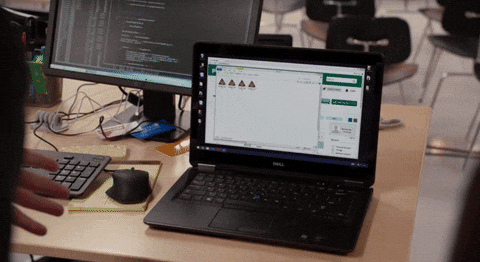
While FTP offers some level of security, it is very vulnerable as it leaves room for cyber criminals to hijack the process.
However, SFTP is equipped with data integrity and authenticity checks, encryption, host and public key authentication which offer you greater security.
This allows you to avoid the impacts of data loss on your website and instead preserve the integrity and confidentiality of your information.
4. Increases productivity
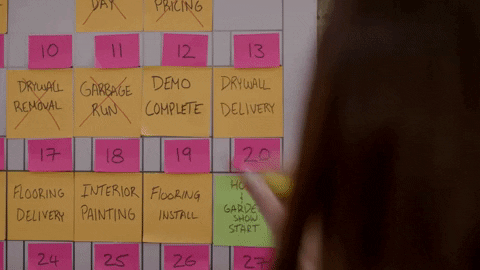
SFTP makes accessing data more accessible by providing secure file transfers from user to server and from server to server. This accessibility allows for increased collaboration and productivity within businesses.
5. Ensures compliance
There are several laws that require businesses to covered entities to put measures in place to secure file transfers. A breach of these guidelines can seriously impact your business as you will have to pay hefty fines. Your reputation could also be damaged and that is one of the greatest penalties to pay.
How SFTP secures your transfers?
As noted earlier, the SFTP protects your files against attacks at every stage in the data transfer process. It does this by addressing the weaknesses that were identified throughout the process.
Here are some of the ways SFTP successfully does this.
- It verifies user’s logon credentials such as password and public key during user authentication.
- It ensures server authentication is done through host identify verification. This means that host keys are required for a server to be validated.
- It ensures only one secure connection is established and all data is funneled through that link.
- It uses SSH2 Message Authentication Code or MAC to ensure data security and data integrity are maintained.
Five ways to use SFTP for secure transfers
There are several ways you can use SFTP to secure your transfers. You can use it to:
- Connect
- Navigate
- Transfer Files
- Manipulate Files
- Seek Help
1. Connect
SFTP uses the – cryptographic element of internet security – SSH protocol to connect, create and validate connection.
Passwords are generally used to secure the connection once it’s established. But for greater security of that connection and for efficiency, it’s recommended that you create SSH keys.
2. Navigate
There are a number of commands that can help you maneuver the file hierarchy of the remote system. Learn them and use them to navigate using the more secure SFTP.
3. Transfer Files
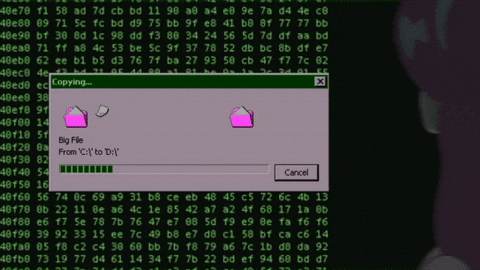
You can either transfer remote files to the local system or transfer local files to the remote system. SFTP allows for both to be done with a few simple commands.
4. Manipulate Files
When you are working with file hierarchies it is useful to know and be able to perform some basic file maintenance. This is possible with SFTP.
5. Seek Help
Seeking help sometimes exposes you to vulnerabilities. With the security SFTP offers, the risks are reduced. To get help in SFTP, you are advised to learn the help command, which opens the door to a list of the SFTP help.
Summary
Cyber criminals do not rest in their endeavor to attack. It is therefore never a bad move to increase your security to protect yours and your client’s data. SFTP is the most tried and proven way to do so. If you are accustomed to using other measures to protect your transfers, SFTP is the best of those measures combined. It is not the ideal tool to use in every situation, but it is a good investment if you are serious about online security.






