Today every organization needs an online presence such as websites of their brand in order to be successful. No doubt, the website helps to captivate, educate, and transform visitors into paying customers. So this means website must be stable, run smoothly, and provide a convenient service for its visitors. On the other hand, a poorly managed website might have a negative impact on user interest, degrade the brand image, and result in financial losses.
The good thing is there are plenty of free SEO tools for your website, whether commercial or free, available in the market. That allows you how to speed up website and watch your company website in virtual environments to dynamically handle performance concerns. Tools that monitor your site’s Uptime, assess fast loading times, replicate critical transactional processes regularly, and report statistics based on end-user behavior. These are the most common types of monitoring tools that help you check website speed and guide you on monitoring websites. Furthermore, these tools enable you to discover performance issues early on, generate real-time alerts about difficulties, and prioritize addressing issues that affect end users.
Table of Contents
9 Tools to Monitor Websites
These are the following of some of the finest website monitoring tools that help you how to test website speed:
1. Ranking.name SEO
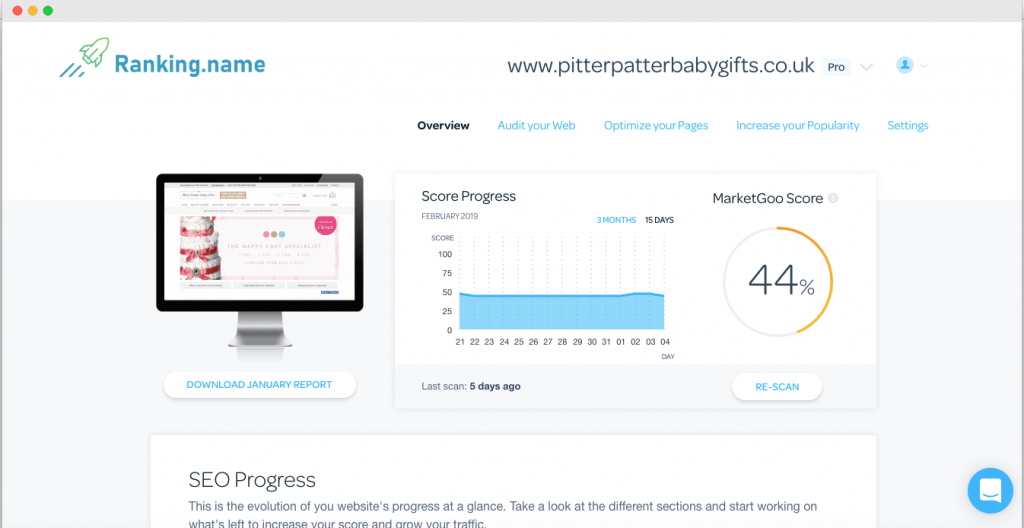
As a popular and well-stocked SEO tool package, ranking.name SEO can help you achieve higher search engine rankings. Link Explorer, Keyword Explorer, and ranking.name SEO are all included in the package.
Evaluate your site’s rankings for specific keywords to those of rivals using Keyword Explorer. Insights into your website’s audience allow you to determine where your visitors originated from – whether they arrived through paid advertisements, search, or social media. You can improve your presence for new keyword options to generate more quality leads once you know where your viewers are coming from. Your site is continually audited by Monsterhost Pro SEO, which uses its crawler to look for mistakes and promptly notifies you of them, allowing you to repair them as fast as possible. It can also monitor the effectiveness of your competitors’ websites and let you know how yours performs.
Key features
- Track SEO problems with online pages.
- Monitoring of competitors keywords.
- Email notifications and SMS messages provide access to detailed reporting information regularly.
- Scan upwards of 500 web pages.
- Several protocols may be utilized, including HTTP, HTTPS, DNS, POP3, IMAP, TCP, etc.
- It also has had a performance archive for the past two years.
- Get priority support.
2. Datadog
It delivers cloud-based network and user management services, as well as consulting and training services. In particular, the company’s Synthetic Monitoring package shows that how to monitor websites performance tuning capabilities online. Synthetic Monitoring tests for Datadog are conducted on servers located across the world.
As opposed to capturing events during genuine user visits, Datadog’s tests simulate access permissions. For example, this tool may all check response times, load error rates, and programming problems. Constant updates and speed testing highlight potential delivery difficulties like load balancing or buffering issues. It will also keep track of when the site becomes accessible.
Key Features
- Several sites across the world are used to monitor system uptime and responsiveness.
- Active user-journey modeling to detect load problems, coding faults, and bad web design
- Enables the compilation of website tests using browser recording
- use AI techniques to check User journeys throughout test runs
- User experience is modeled using genuine browsers
3. Pingdom
Pingdom is one of the most famous website monitor tools that offer real-time user monitoring, lightning-fast page speed, and transaction tracking. It also tells you how to test website speed and other things such as rates efficiency grade, calculating loading speed, and giving improvement ideas. The Pingdom detection network consists of more than 100 probe servers located across the world. An overview of website availability and page speed across various locations may be obtained using this tool. Pingdom also makes it easy to monitor uptime and page performance.
Key Features
- Efficiency and A/B testing may be performed via synthetic monitoring offer real-user modeling to monitor live pages performance
- Over 100 external sites are monitored for Uptime and response speed.
- Errors and metrics related to page load time are reported.
- Performance notifications are filtered to decrease false warnings.
4. Monstehost Website Monitoring
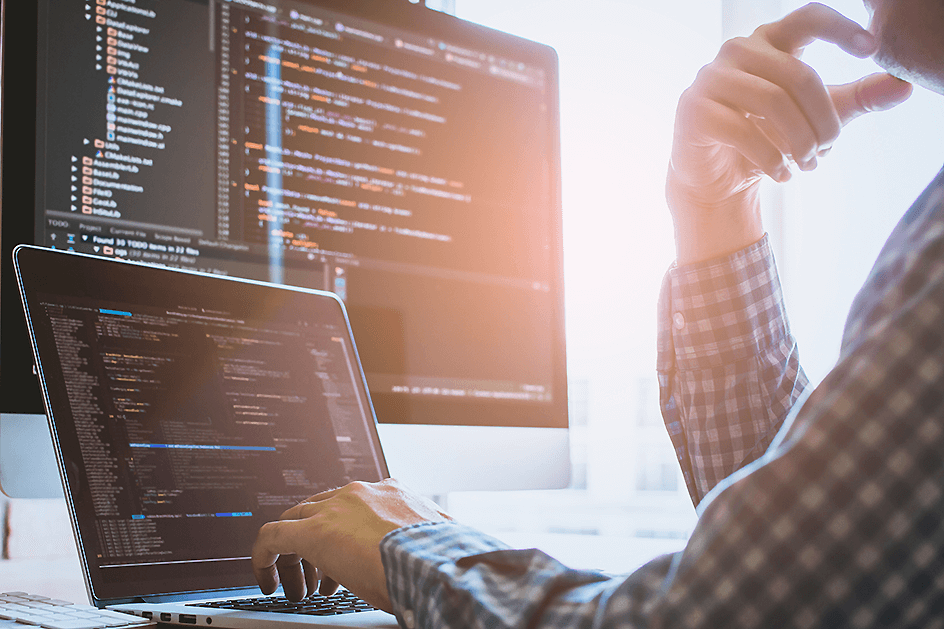
Website monitoring tools are emerging as another top-class tool. Monsterhost boasts it very own monitoring service which not only monitors websites but also monitors the functioning of networks and the Internet. It doesn’t matter where or who maintains your application server. A remote monitoring service may examine and comment on its results while posing as a natural person.
There is a 30-day guarantee provided for this software, and the free version has restricted features and functionality. It enables the monitoring of 10 websites, with checks occurring every 1-60 minutes at various places worldwide.
Key features
- You may sign up for a free trial of the software without providing any credit card information.
- More than 50 checkpoints across the world may be monitored with this application.
- Starting at $2 per month, the premium plan is available to users.
- As part of its Advanced Pro package, users may monitor ten browsers at once, which features a waterfall report, third-party material, and mobile device monitoring, among other things.
- Notifications or warnings are provided through email.
- Get alerts if your site lands on a blacklist.
- Compatible with HTTPS, FTP, MySQL, SSH, SMTP, DNS, POP3 pports.
5. Sematext
Sematext is a comprehensive website monitoring system that offers end to end Accuracy and transparency. When it comes to speeding up a website, Sematext offers real-user monitoring (RUM) solution. With Sematest features, Your website or application will operate better in different regions, platforms, or network speeds. This tool offers some fantastic deals, such as 14 days trial that does not need any credit card to be added. Each product is uniquely charged, so you have complete control over what you purchase. In this way, you can only spend on the items and services you actually want to buy.
Key Features
• All of your logs, metrics, and events can be found in one place.
• Recognize the assets & queries that have the most significant detrimental influence on the performance of your website.
• Real-time warnings and troubleshooting exist.
• This framework provides support for all of the most popular frameworks.
• Features that are widely recorded
6. Visualping.io
With around 1.5 million clients globally, Visualping is one of the most popular and widely used website monitor tool. Another benefit is that it’s one of the simplest and most cheap instruments available for monitoring the competition. Visualizing automates the process of watching websites for changes, allowing you to maintain tabs on your rivals’ digital activities. If you think about rival websites, you may reveal price, product offerings, as well as the team and job sections on those sites. Your pricing and product offers will be more competitive if you are able to identify trends in rivals’ efforts.
In addition, Visualping may monitor changes being made to rivals’ social media accounts, such as Facebook pages and Insta posts. In news sites and study papers, you can also keep an eye on media mentions. With the help of this tool, you can also monitor regulatory developments and create regulatory intelligence in your organizations.
7. Site24x7
Site24x7 Website Monitoring provides quality performance and top-class monitoring via periodic assessments from 90 sites worldwide. This is a subscription-based cloud-based website monitoring platform. If you are looking to find the best tool for how to monitor websites, then this is the best you got.
The monitor contains customer experience tests that analyze a site’s visitor activities, such as how long visitors spend on every webpage, the bounce rate for each section of your website and point out which pages need to be redesigned or eliminated. It will also assist you in rebuilding your site’s architecture and converting better-performing pages into landing pages depending on the info the monitor provides.
Key feature
- Analyze your website’s availability and performance Over 110+ locations across the world in real-time.
- Provides capabilities such as transaction, network and application monitoring.
- Critical Cloud-based apps help you to monitor and identify the problem.
- Supports a wide range of protocols, including HTTPS, HTTP, TCP, PING, DNS, and many more, including HTTP.
- Alerts to be sent via Zapier and Pager Duty.
- Verifications of checks and alarms are also included in its strategy.
- Outages and server problems are also analyzed to determine the cause of the problem.
8. Better Uptime
Better Uptime analyzes the accessibility of clients’ websites from five different countries across the world. Chrome, Mozilla, Safari, and Apple user agents are used to conduct uptime tests. Customers are notified of system issues by Better Uptime’s human technicians, who contact them. Moreover, Clients are alerted through phone, SMS, email, or Slack chat when a monitored website goes down. Better Uptime has offices in Huntsville, Alabama, and Brussels, Belgium.
Better Uptime provides four different subscription options. Free is the cheapest of these options. This plan receives email alerts, and it is checked every three minutes. Websites that show the Better Uptime badge will be notified via phone, with a monthly maximum of five calls. If you are looking to find the best tool for how to monitor websites, then there is no better option than Better Uptime
Key Features
- The tool monitor website performance with five different regions across the globe
- Real browsers were used for the tests.
- Uptime is constantly monitored, and response times may be tracked in real-time.
- User experience modelling tests are conducted on demand.
- It is possible to feed failure warnings directly into a service desk scheduling system.
9. Uptime Robot
Despite its limited functionality, this application provides free website tracking with almost 50 monitors. UptimeRobot’s premium subscriptions include extra functionality. Overall, the application includes basic website uptime monitoring and SSL certificate monitoring to alert users to SSL issues and certificate expirations. As part of its free version, monitoring system logs is retained for 3 months, whereas premium plan data is retained for 2 years. Furthermore, it also provides Status Pages to disclose the website’s current state. Email notifications concerning website status updates are available as part of the tool’s pro package.
Key feature
- Offers a $5.50 monthly subscription service with certain extra functionality.
- A user may also check the Uptime, downtime, and turnaround time of a website.
- A user can check for HTTP, HTTPS, port and ping as well as keyword information.
- It allows the user to monitor 12 distinct places.
- Users can overlook modest level downtimes by configuring the programme to ignore specific parameters.
- In addition to Email and RSS alerts, Slack and Push notifications are also available and SMS and Hipch alerts.
Conclusion
In short, an efficient website monitoring solution allows you to monitor website performance in real-time and provide warnings to crucial stakeholders when service problems arise. Reduced downtime, improved MTTR, and lower bounce rates can all be achieved by implementing this technique.
Using these above powerful tools, you may know how to monitor your website in various ways and receive timely information. Additionally, it does root cause analysis to help you swiftly resolve speed issues and provide smooth end-user experiences.
Wrap up
A quick review of the top 9 tools for monitoring websites has been provided in the guide above. To help you be productive, we’ve supplied you with all the information and tools you’ll need. Choose one of our free SEO tools on MonsterHost for your website – to optimize your website performance. Get expert advice here on SEO and other monitoring tools so that your site never falls victim to data breach, downtime and hackers.






